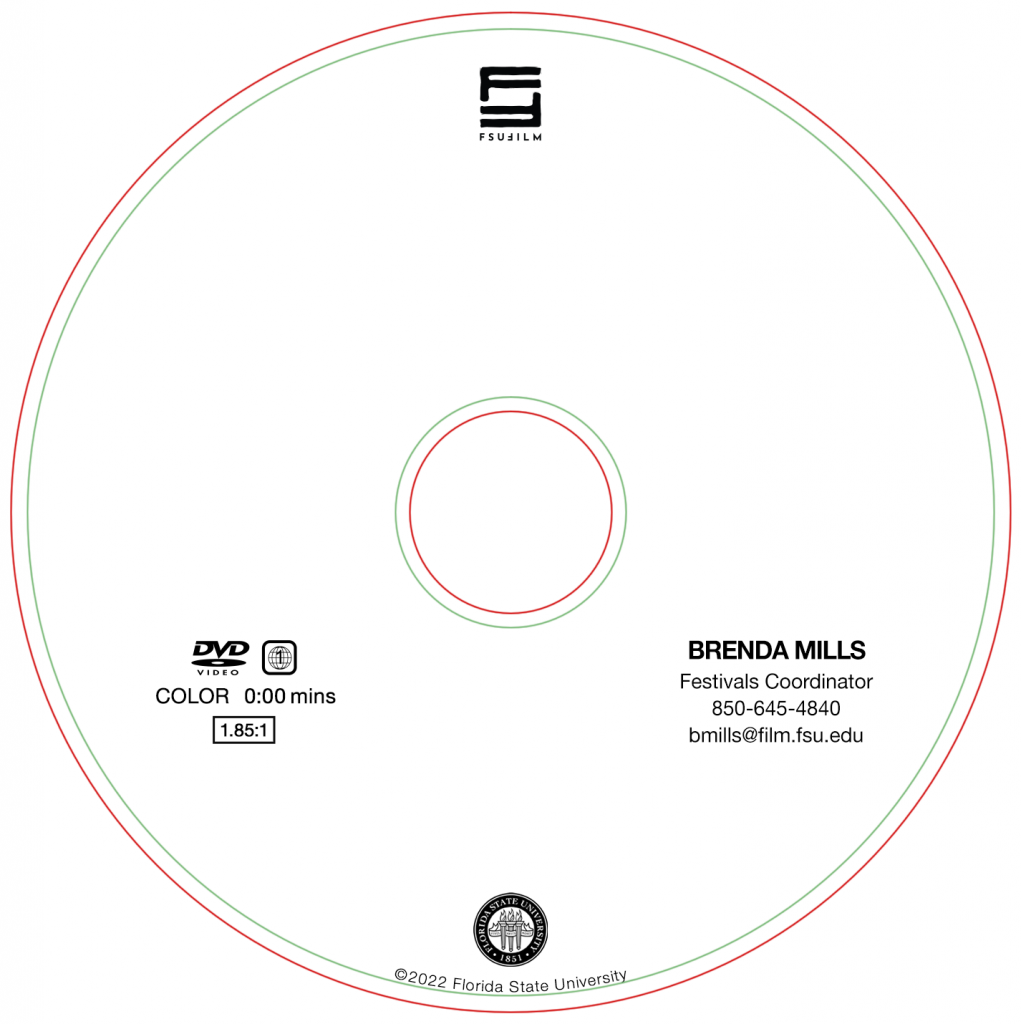
Instructions
This is the official DVD disc art template to be used in the creation of marketing materials for FSUFILM productions. Use it as your foundation for making something beautiful and compelling!
Do:
- Keep all of your layers inside the appropriate folders, so that everything remains well-organized when you deliver the final Photoshop file. Make sure all of your layers have appropriate names, so that someone else could make sense of what each layer is.
- Take your artwork all the way to the edge of the frame. The red guide is where the art will be cut. Keep any essential elements within the green guide, in case they are trimmed. Be sure to hide the guide layer before exporting the finished art.
- Adjust the color of the elements to best fit the aesthetic of your disc art concept. Be mindful of the legibility of any text, as it can quickly become hard to read if the background is busy or if there’s not enough tonal separation between the text and the background.
Do Not:
- Do not adjust the dimensions or resolution of the file. It’s set up to meet the specs needed for printing.
- Do not reposition or resize the copyright, FSU seal, or FSUFILM logo.
