Instructions
Download the Extras folder, which is located on frame.io inside the F2 folder.
In Media Composer, change the sequence starting time to 00:59:00:00.
Control-click on the Program Monitor – Sequence Report.
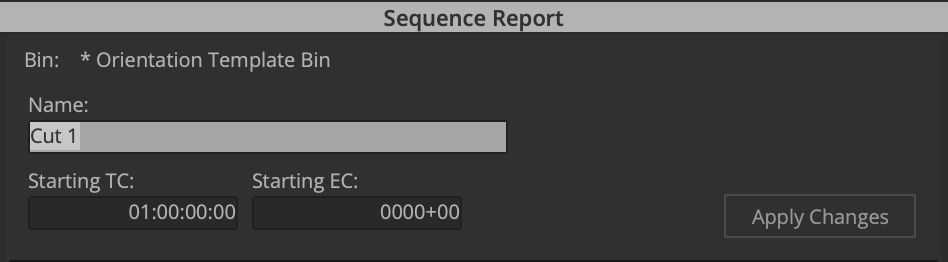
Import / link to the Bars and Tone video and add it to the timeline. It should run for exactly 30 seconds.

Add a 30-second slate with the title tool that includes: the title of the film; the names of the creative team; and the TRT of the film. Note: the TRT starts at the first frame of FSU leader and ends at the final frame of the copyright.
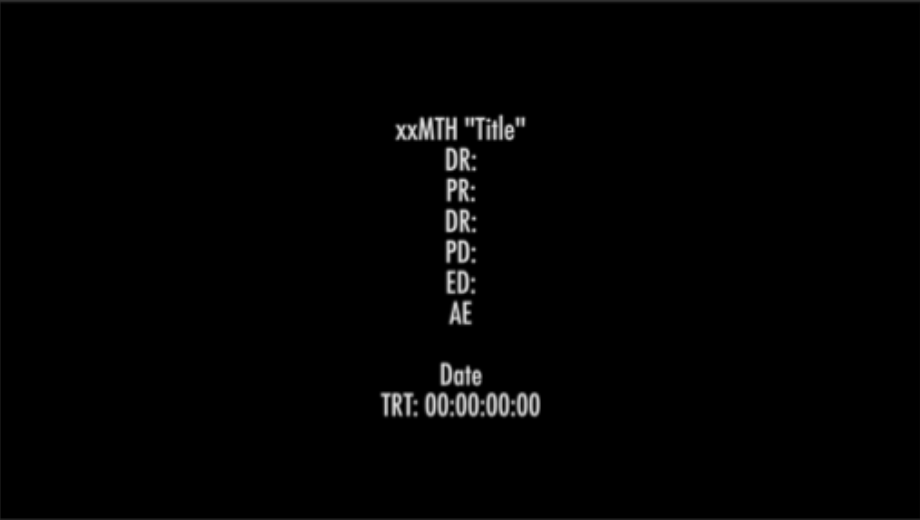
Import / link to the countdown and add it to timeline. This should run for exactly 8 seconds.

Import / link to the FSU Leader and add it to timeline. This should also run for 8 seconds.

