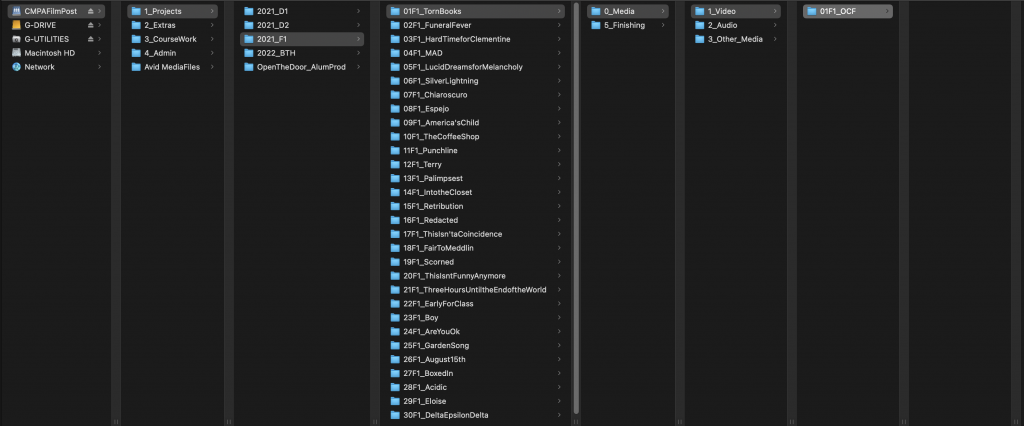On the F1 cycle, since there is not a dedicated Assistant Editor position, it is the responsibility of the Director to offload and backup the media from the day’s shooting. All of the fruits of your labor reside in the captured media, so it is very important to make sure that everything is backed-up well and that nothing is accidentally erased. Be sure to double-check everything as you go through the following steps.
On Set
The Director of each project is responsible for bringing a personal laptop and a personal hard drive to set. At the end of the day, the Director should therefore copy the day’s data from the media card to the following locations:
- on the portable hard drive included in the camera kit
- on the student’s personal hard drive
After the Director has double-checked that all files have been copied over to the different drives, they can clear the media card, so that the next project has an empty, formatted card on which to shoot.
In the Lab
At the end of the shooting day the director will then need to bring one of the hard drives to the editing lab to offload the footage to the CMPAFilmPost Server. Use one of the computers in the lab to copy the OCF (original camera files) to the proper folder in on the server as shown in the example below.