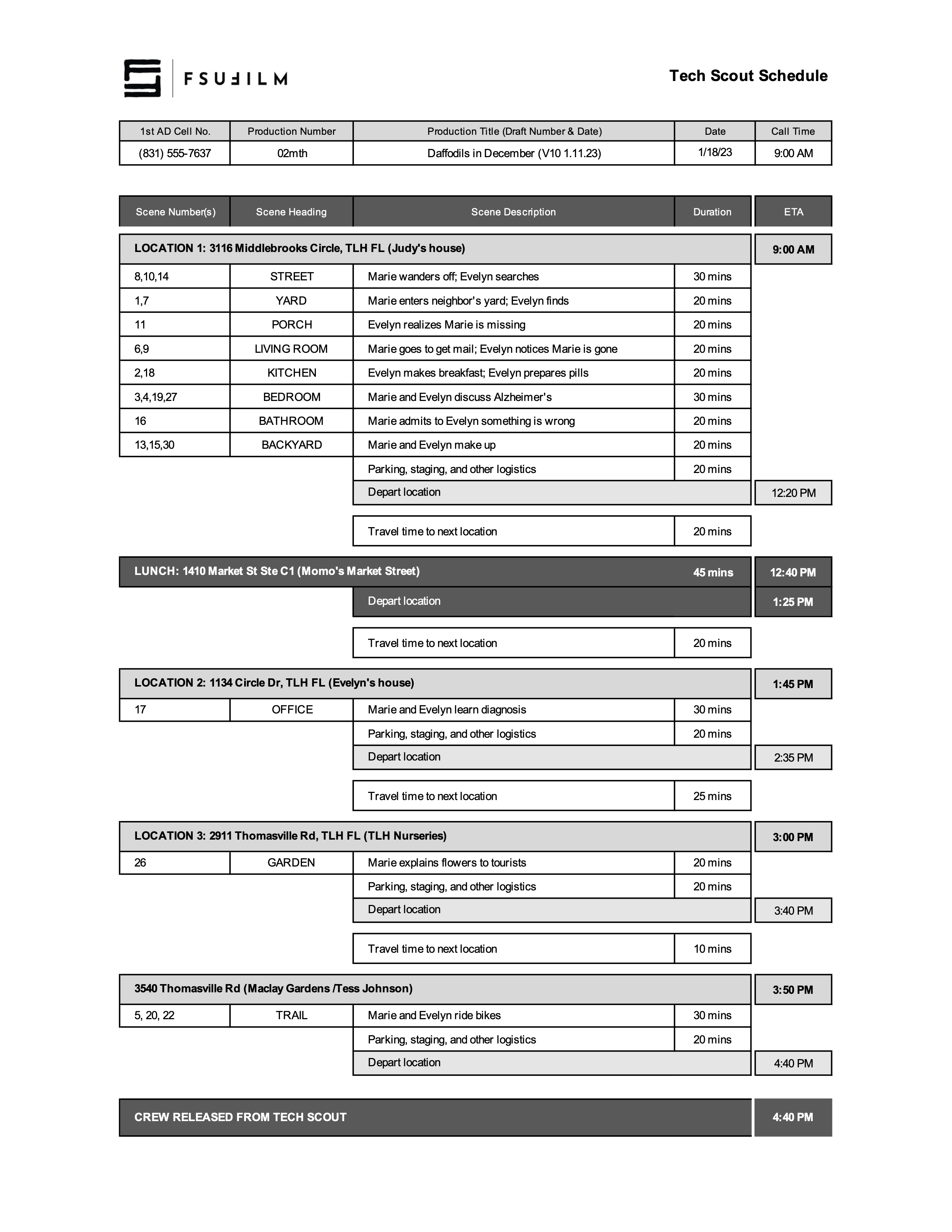Production Paperwork
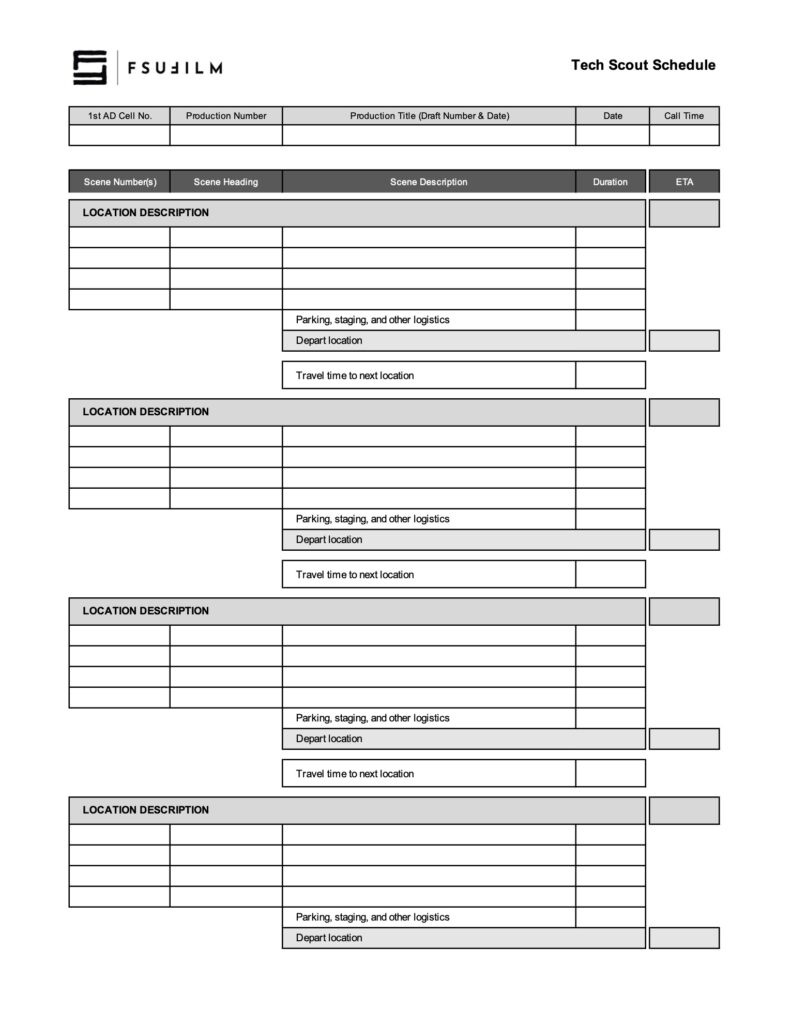
Instructions
This worksheet is designed for production teams to schedule out their tech scout day, to ensure there’s a sufficient amount of time for each scene and for any travel and/or lunch that’s needed. Be sure to review the directions and the sample schedule below before filling out the form.
For each location
- On the light-gray header row, enter the location’s address and a brief description of the location’s function in the story. Also enter the ETA for the start time at that location.
- On the rows below the location header, enter the Scene Numbers, Scene Heading, and Scene Description for each set. In other words, if you have three scenes that use the same physical setting at the location (e.g., scenes 8, 10, and 14 at the STREET in the sample schedule above), group them together on the same row.
- Then enter the estimated duration needed to review all those scenes. Note: you don’t need to type “mins”; type the number and Excel will automatically add “mins” as a suffix.
- You can add rows if needed, or delete any unused rows.
- After you’ve entered all the scenes for a location, enter an estimated amount of time for reviewing other logistics at the location, such as parking, staging, base camp, safety, etc.
- Note: To assist with scheduling, the spreadsheet is set up to auto-calculate the Depart Location ETA for each location — so you don’t need to manually enter that cell.
For travel
- Enter the estimated travel time to the next location.
- Include at least 10 mins for people getting to and from vehicles.
- In Google Maps also be sure to: (a) Calculate the travel time for the actual time of day you’ll be making the move, as travel times can vary throughout the day; and (b) Add 10% to whatever Google tells you the travel time is.
For lunch
- Lunch is locked at 45 minutes.