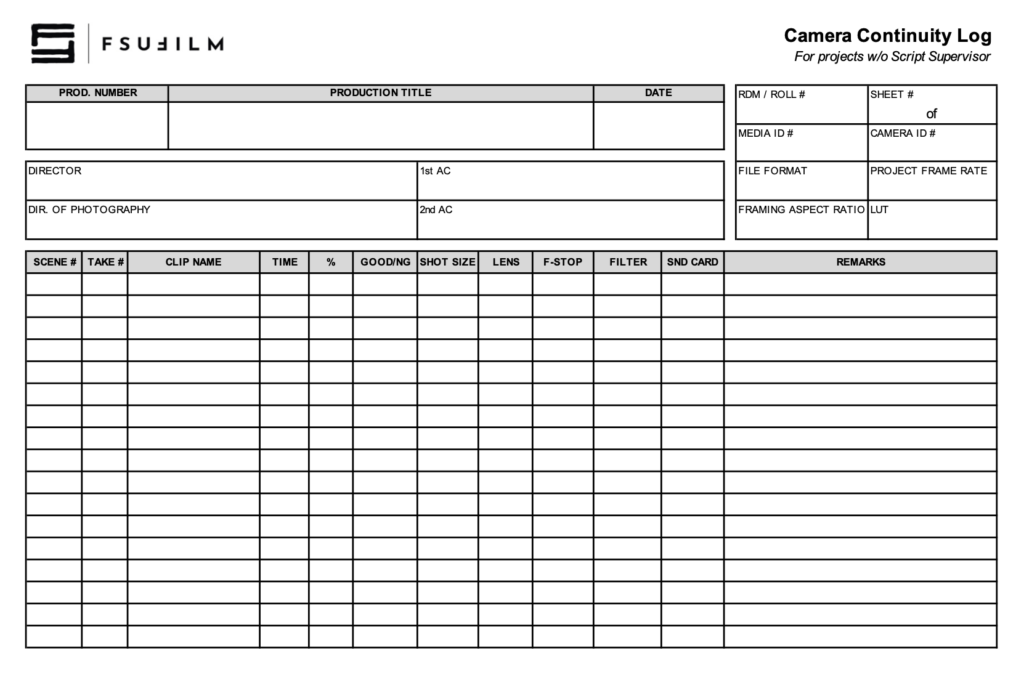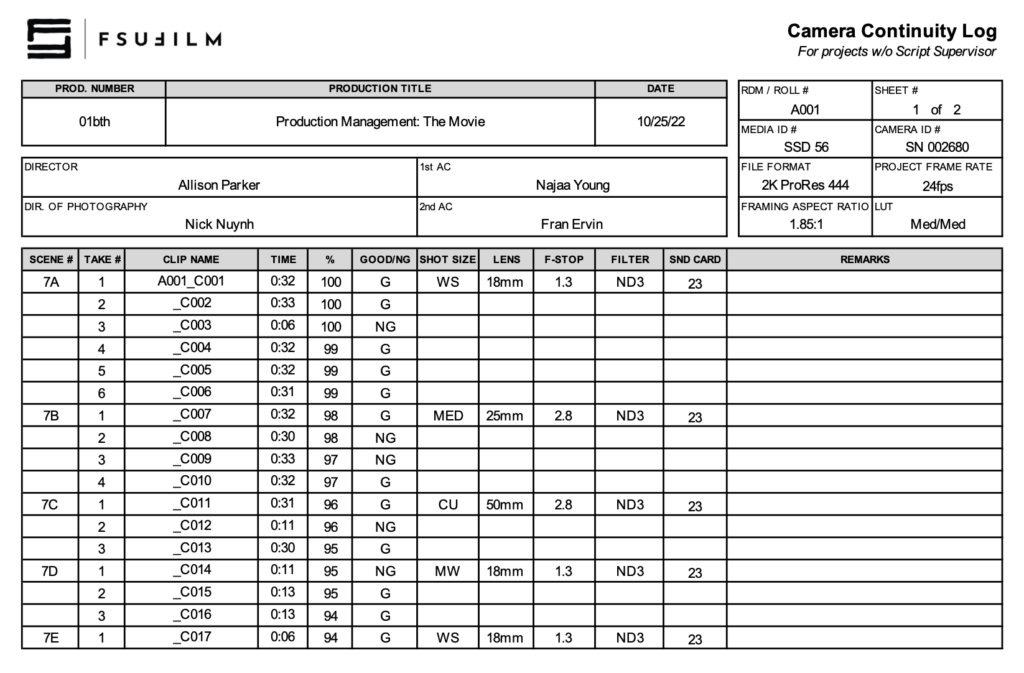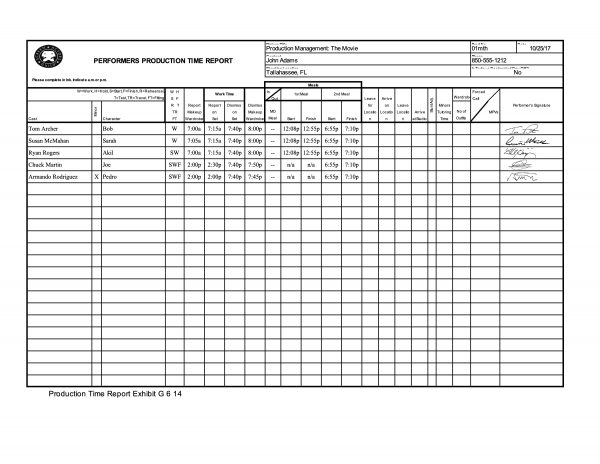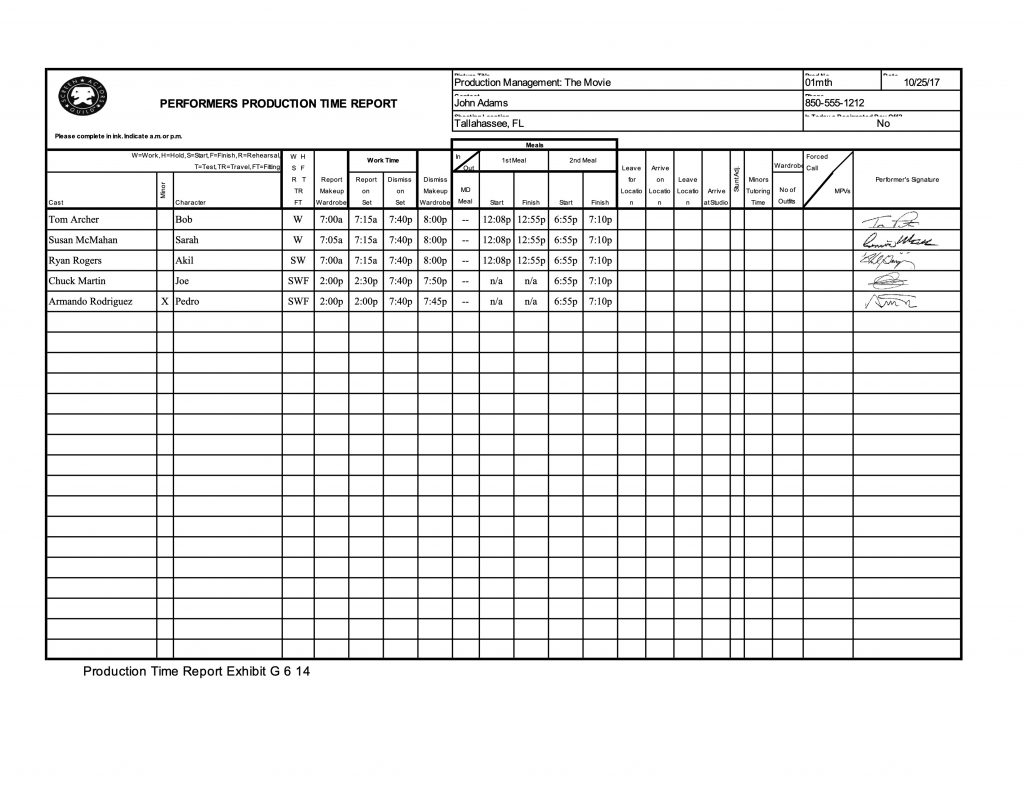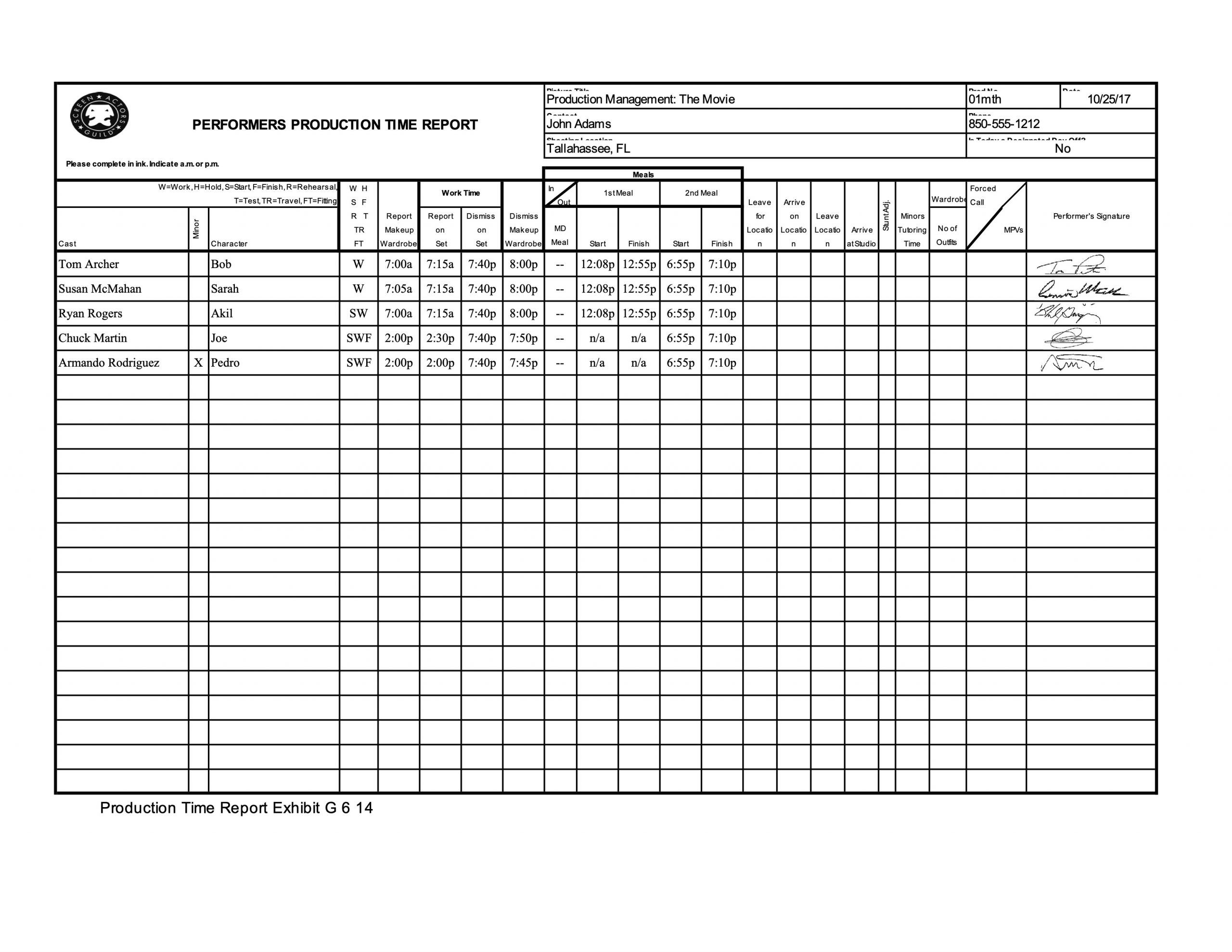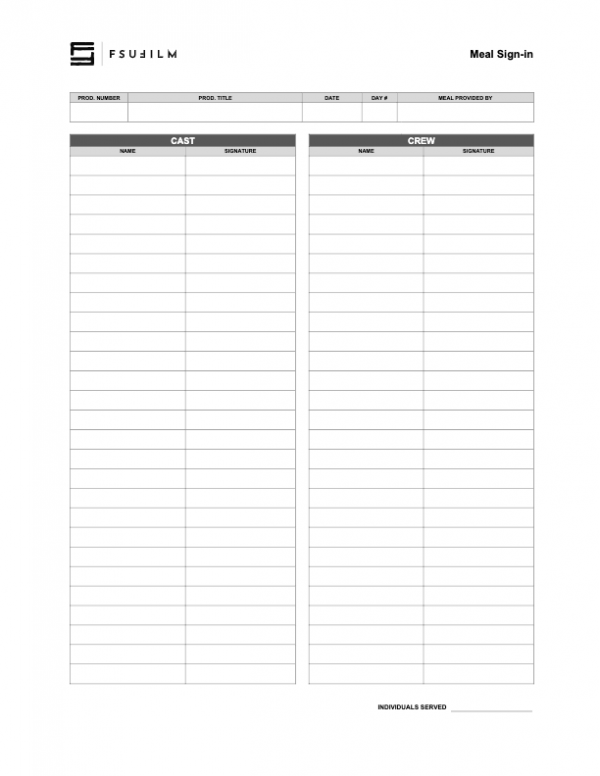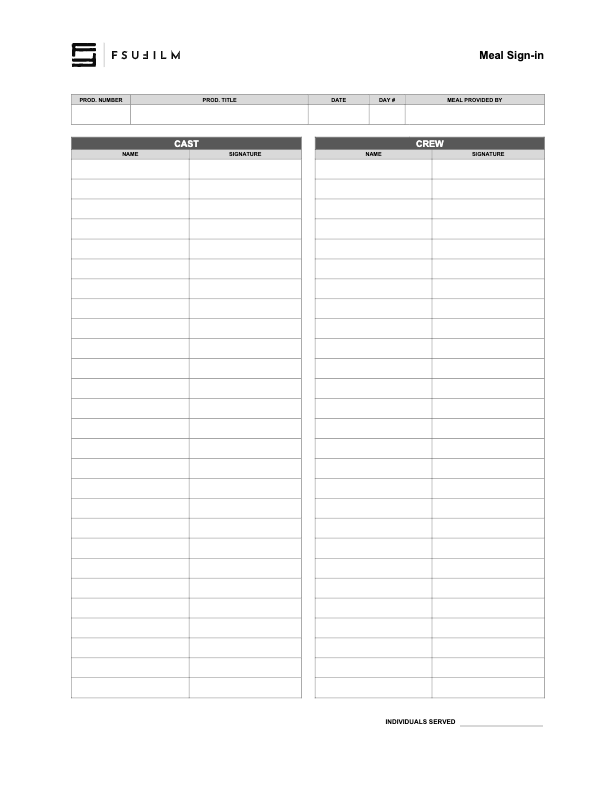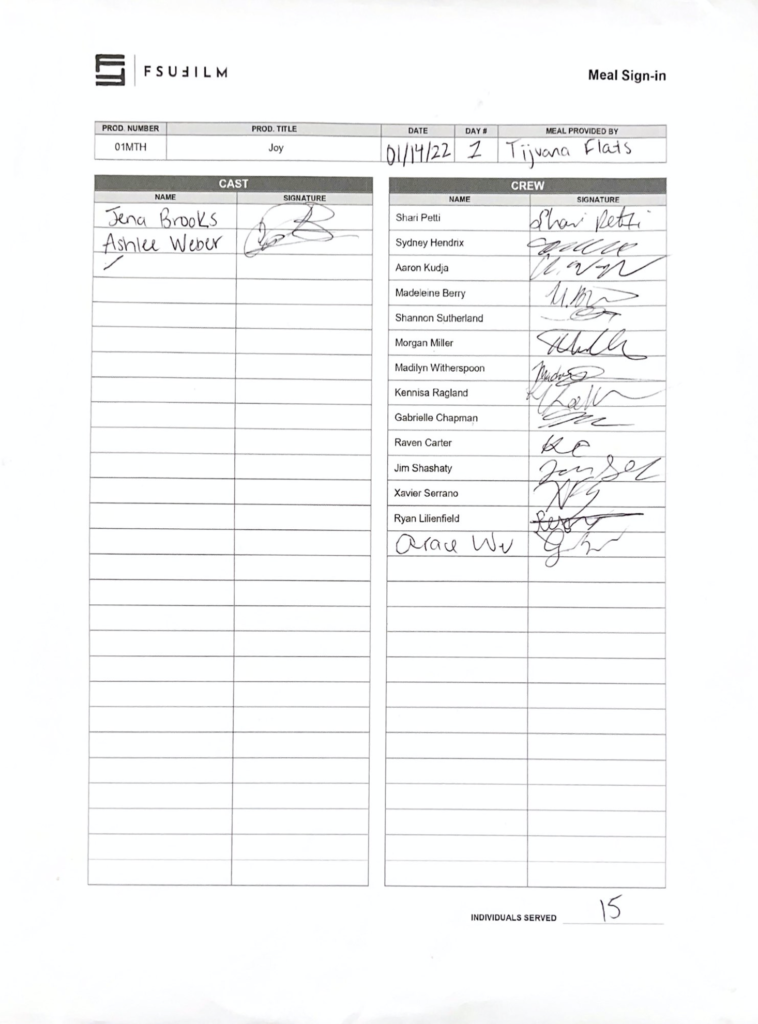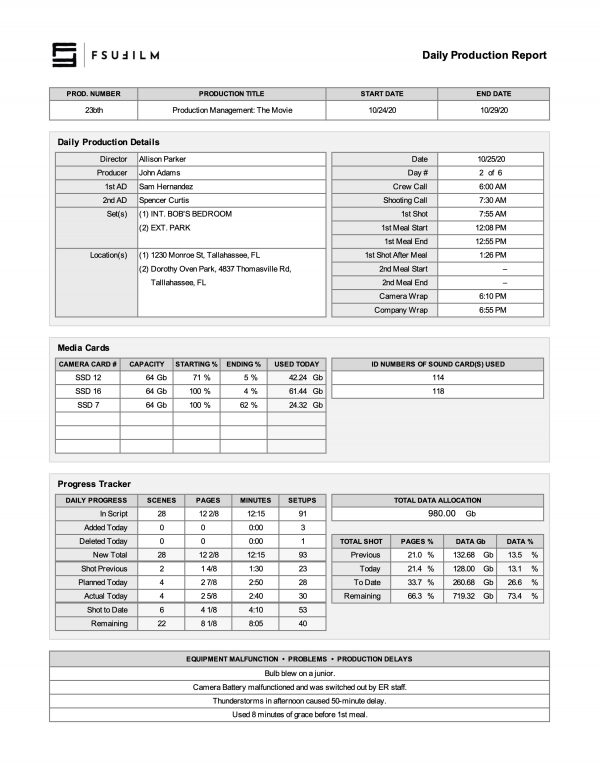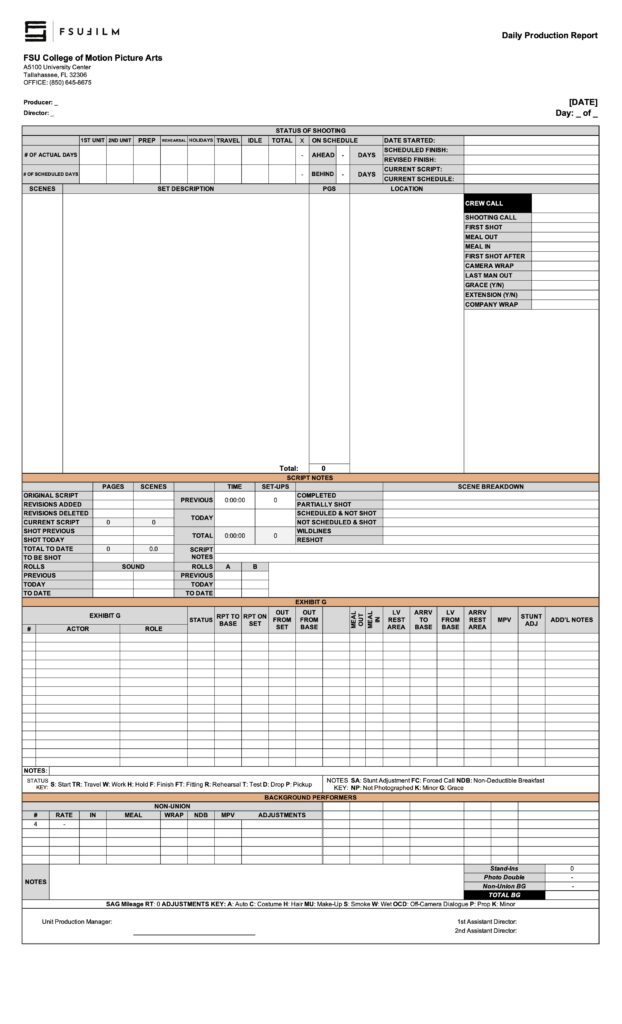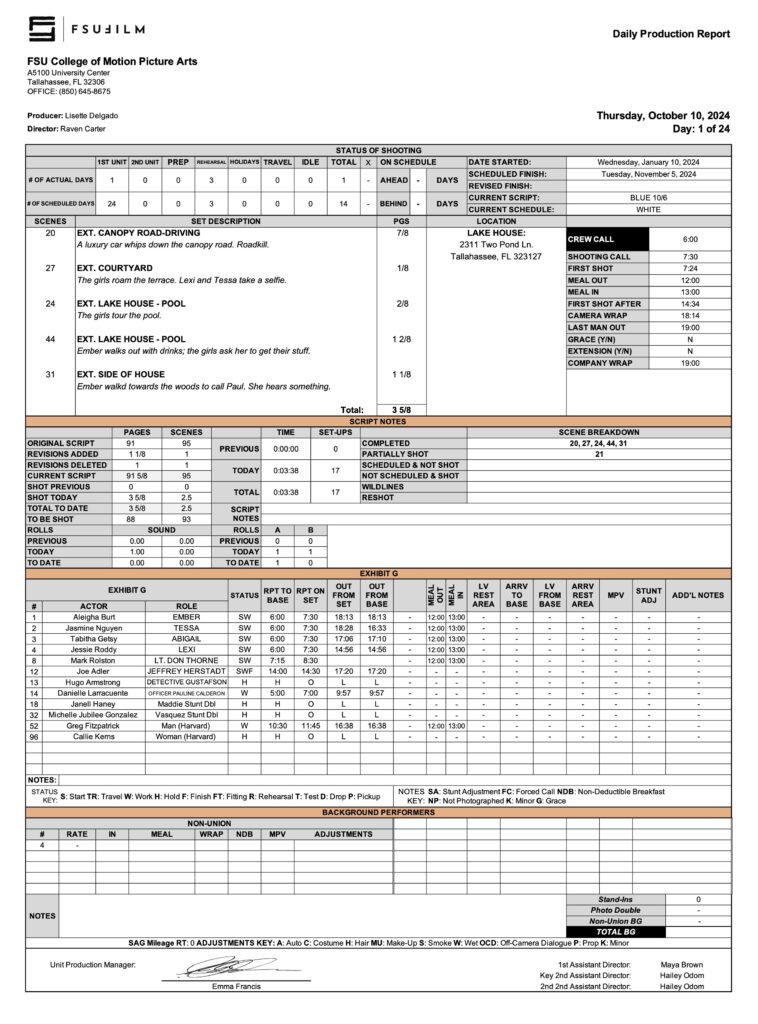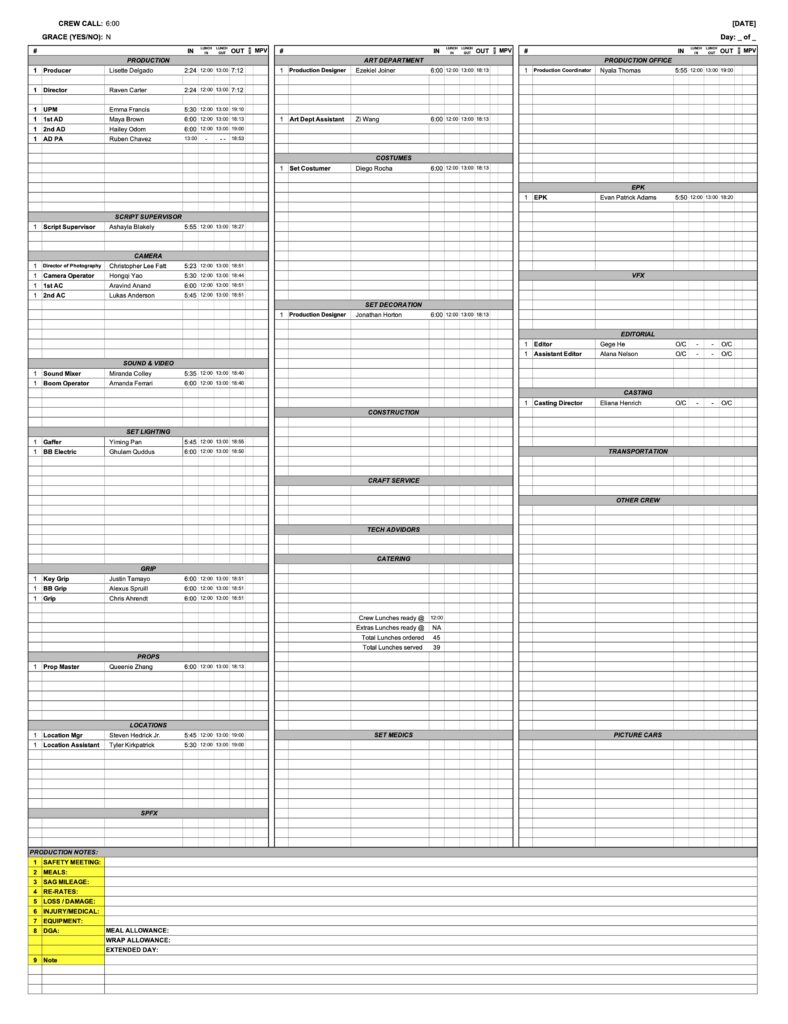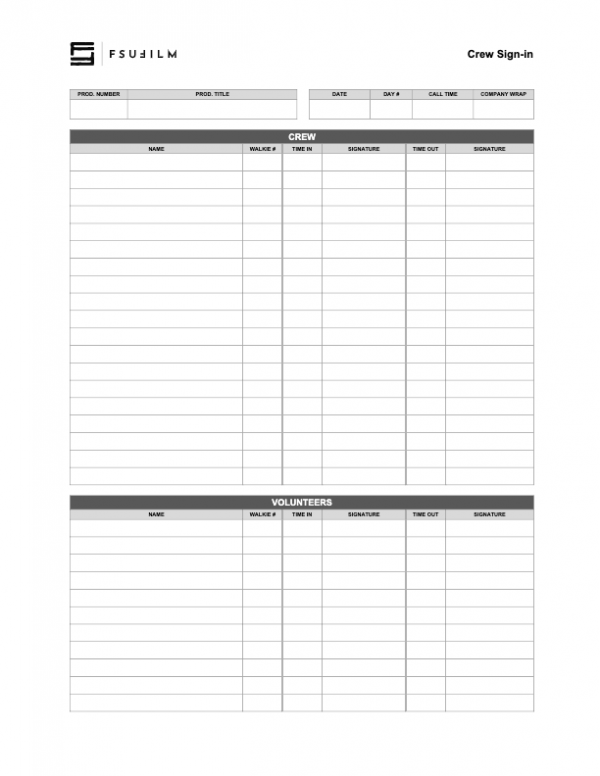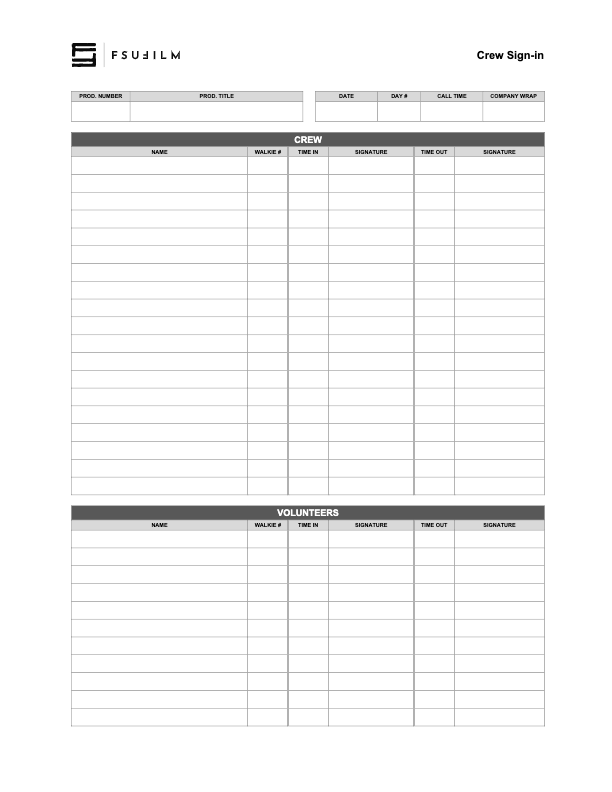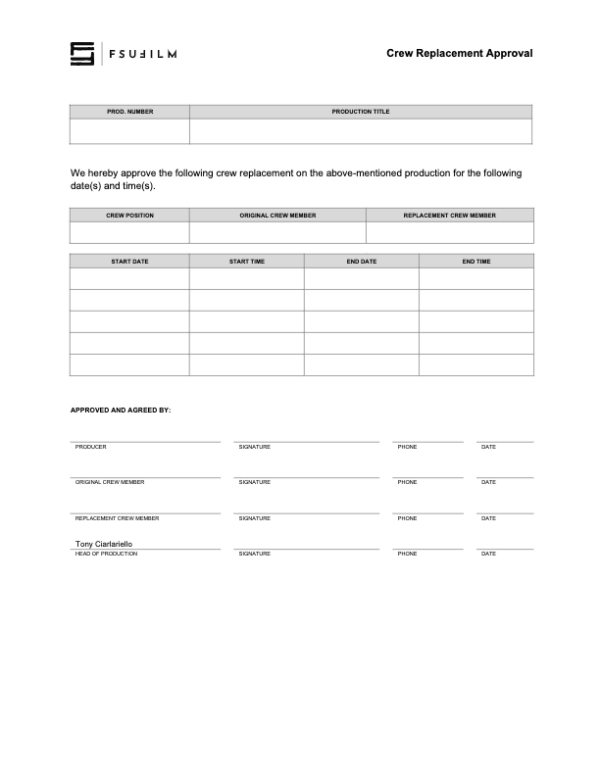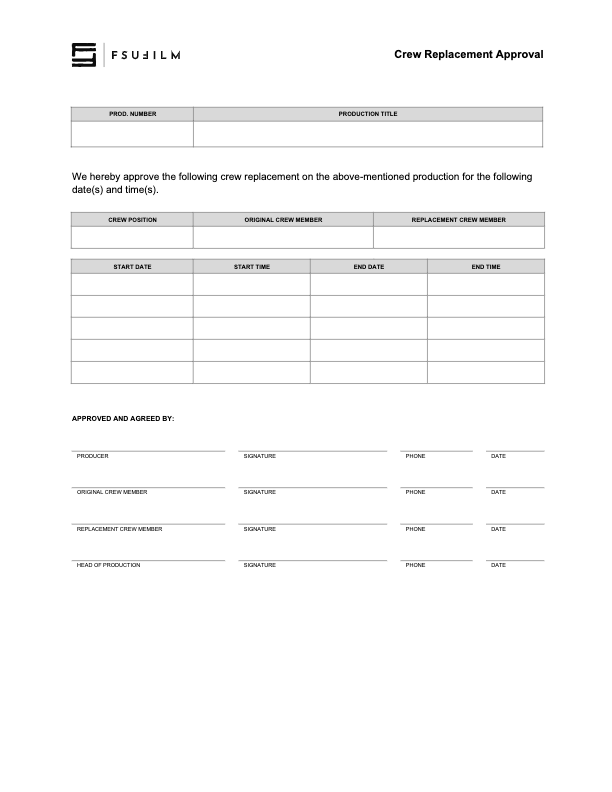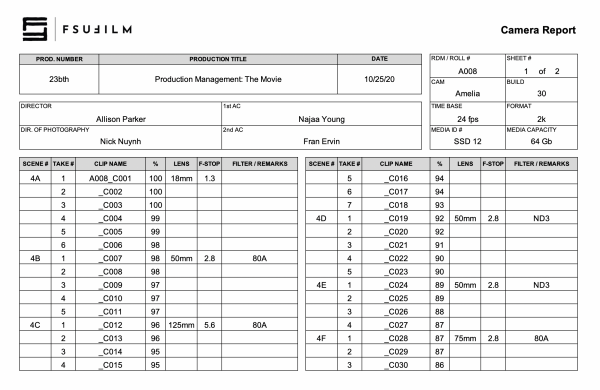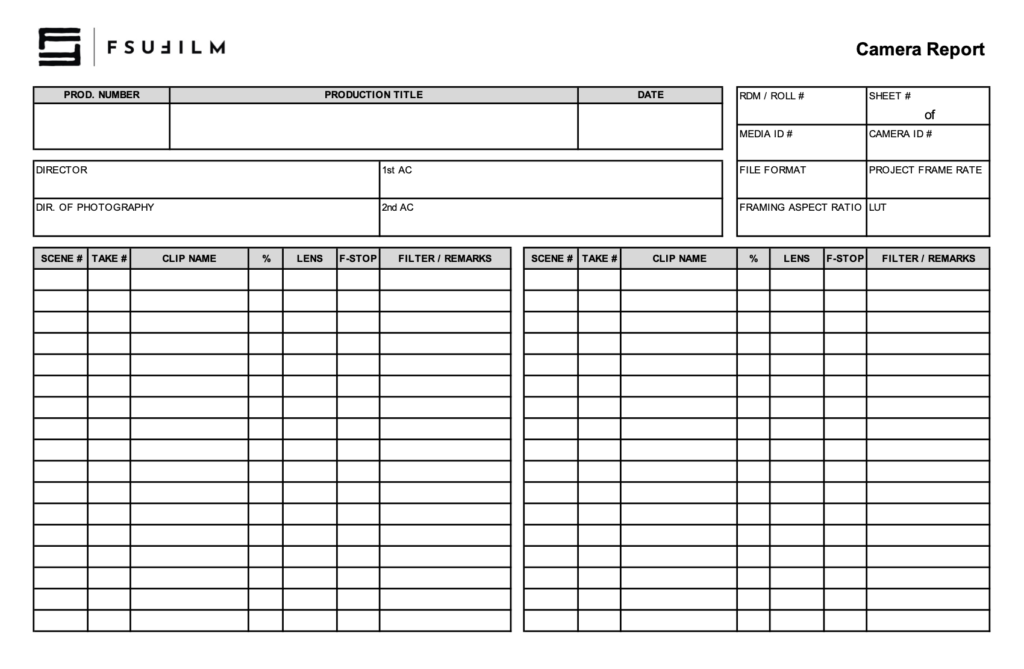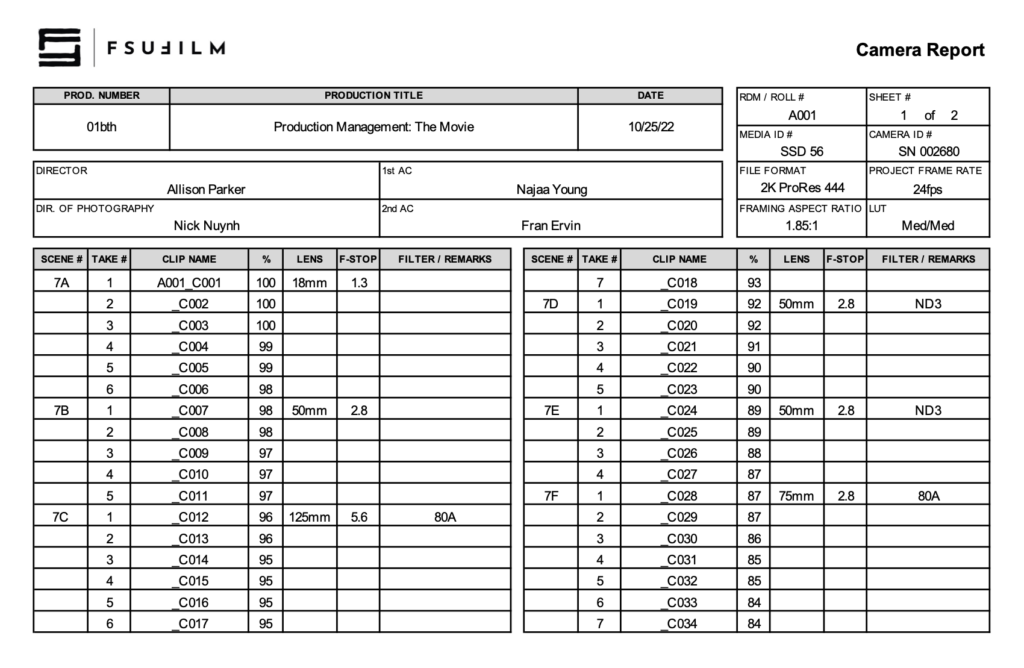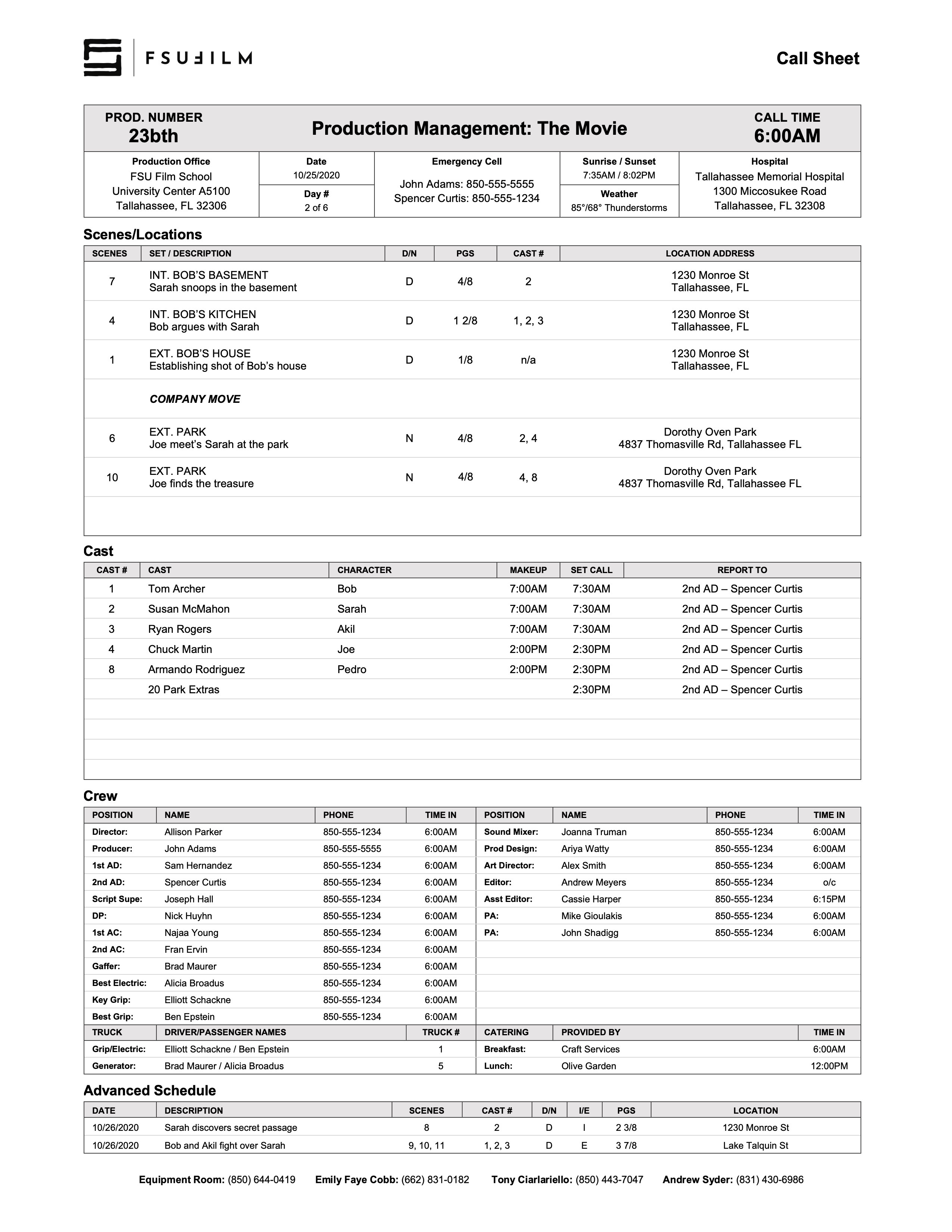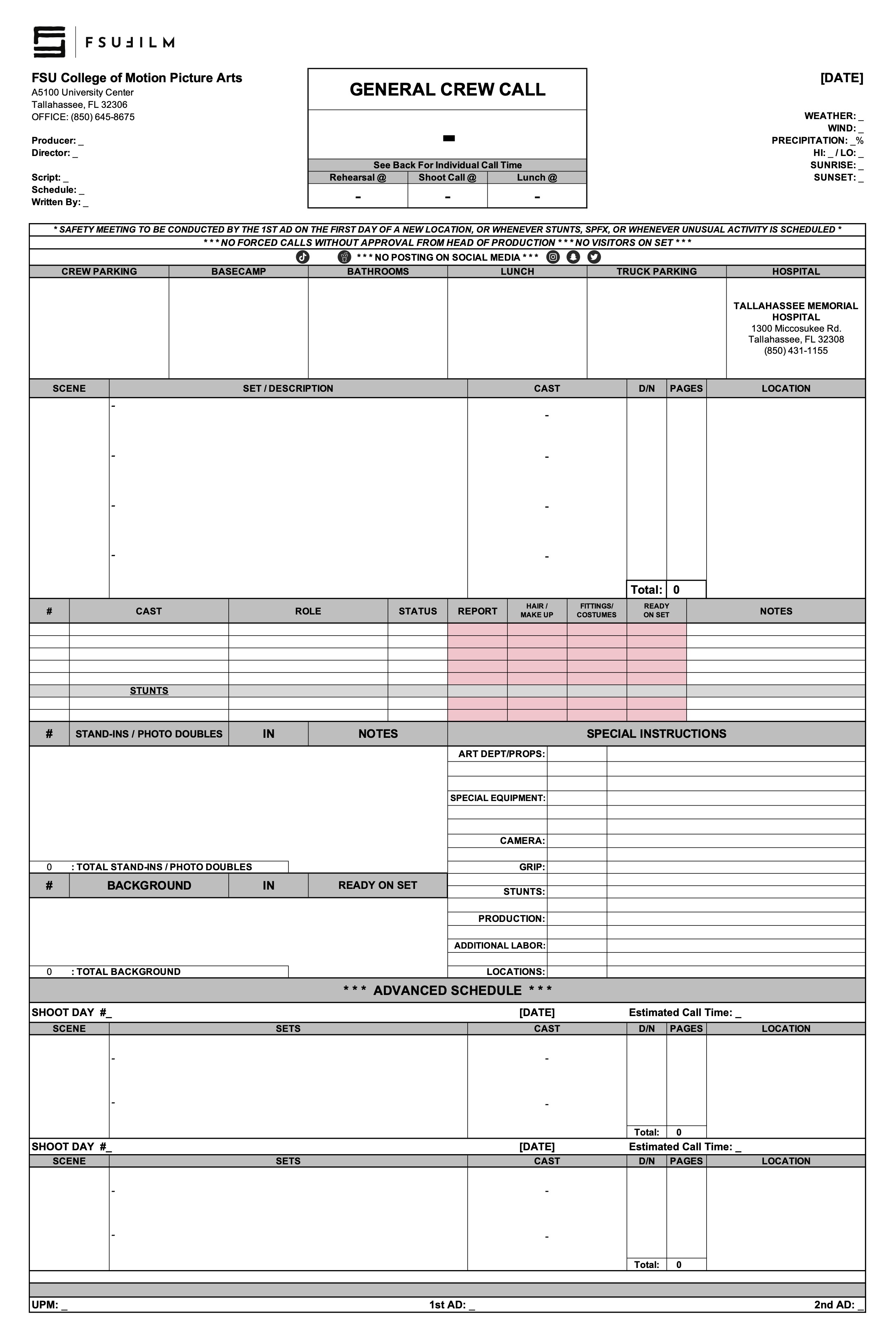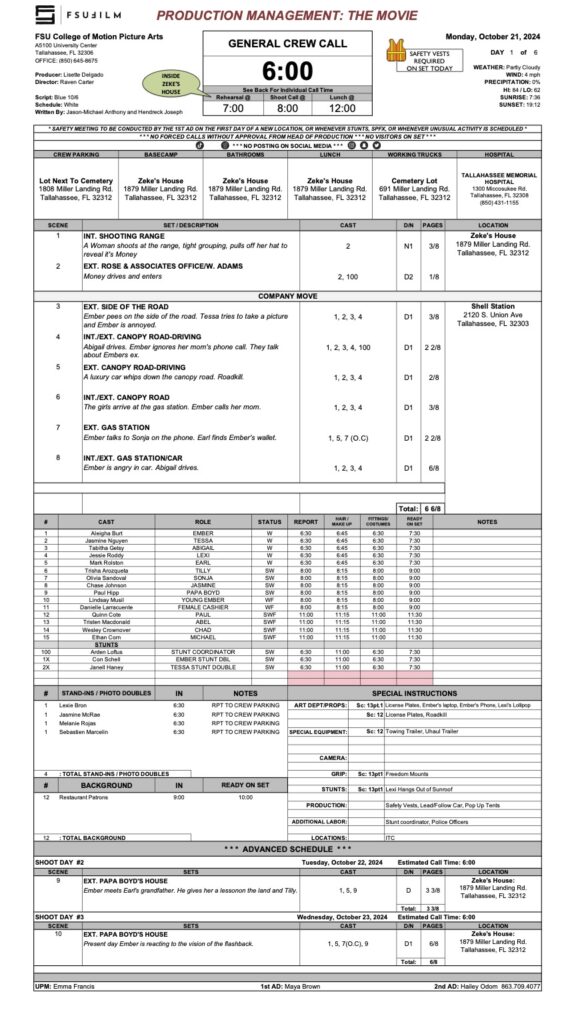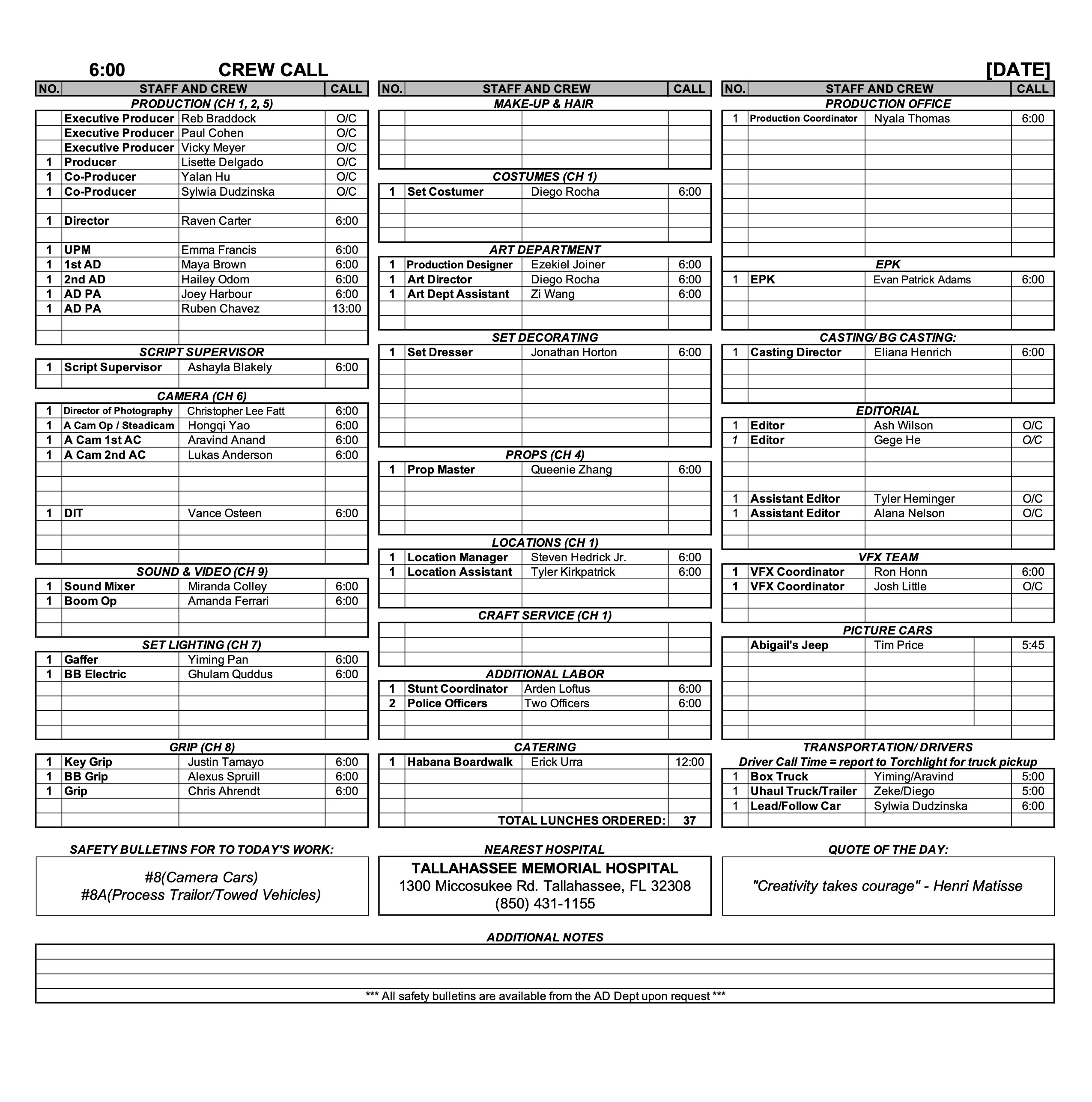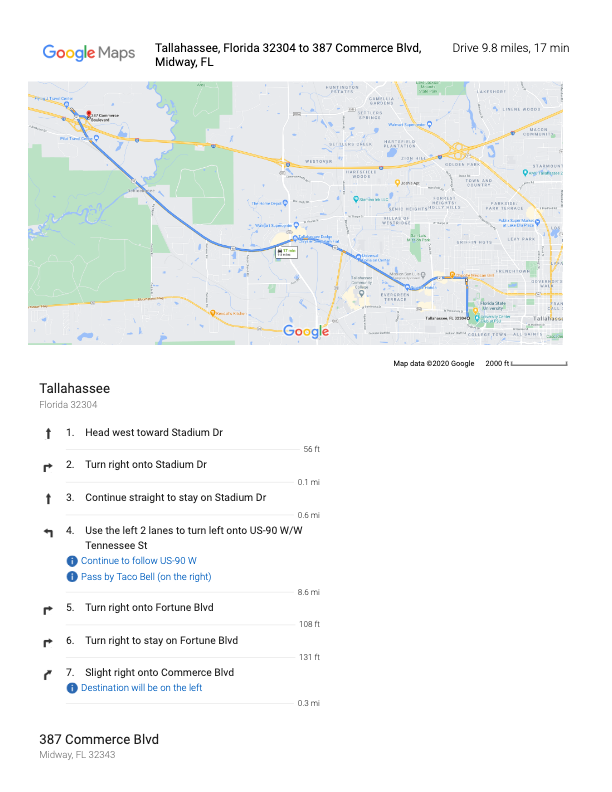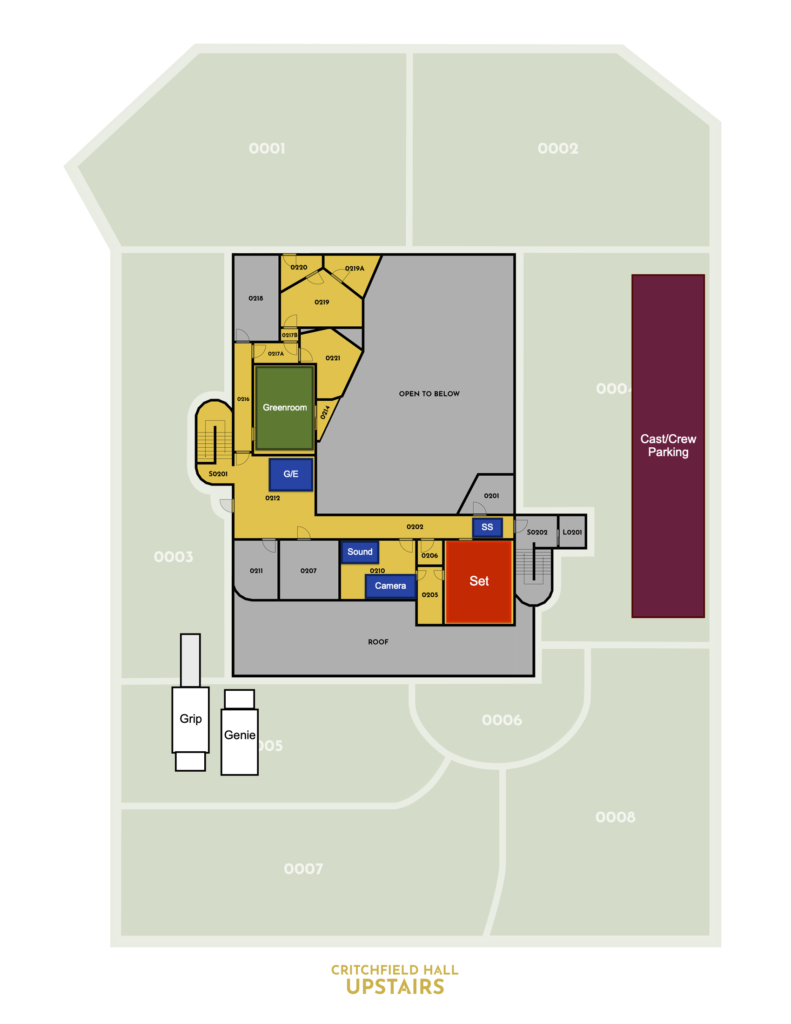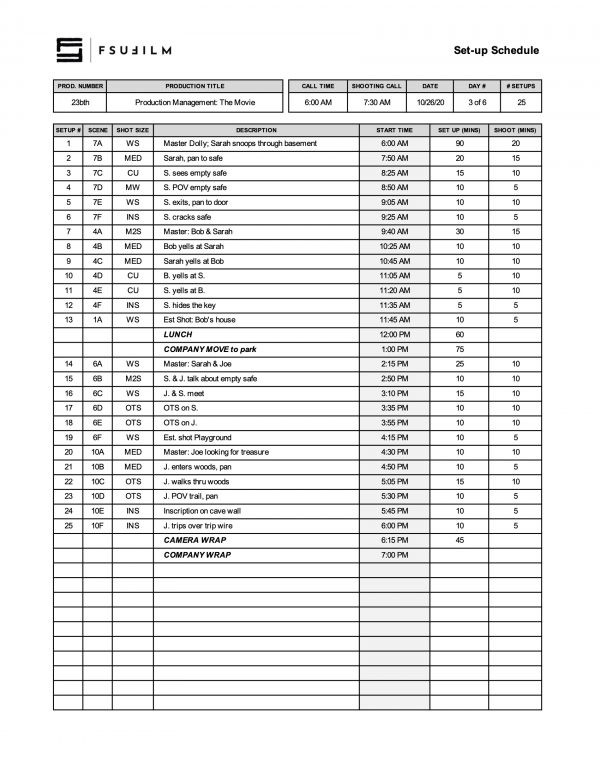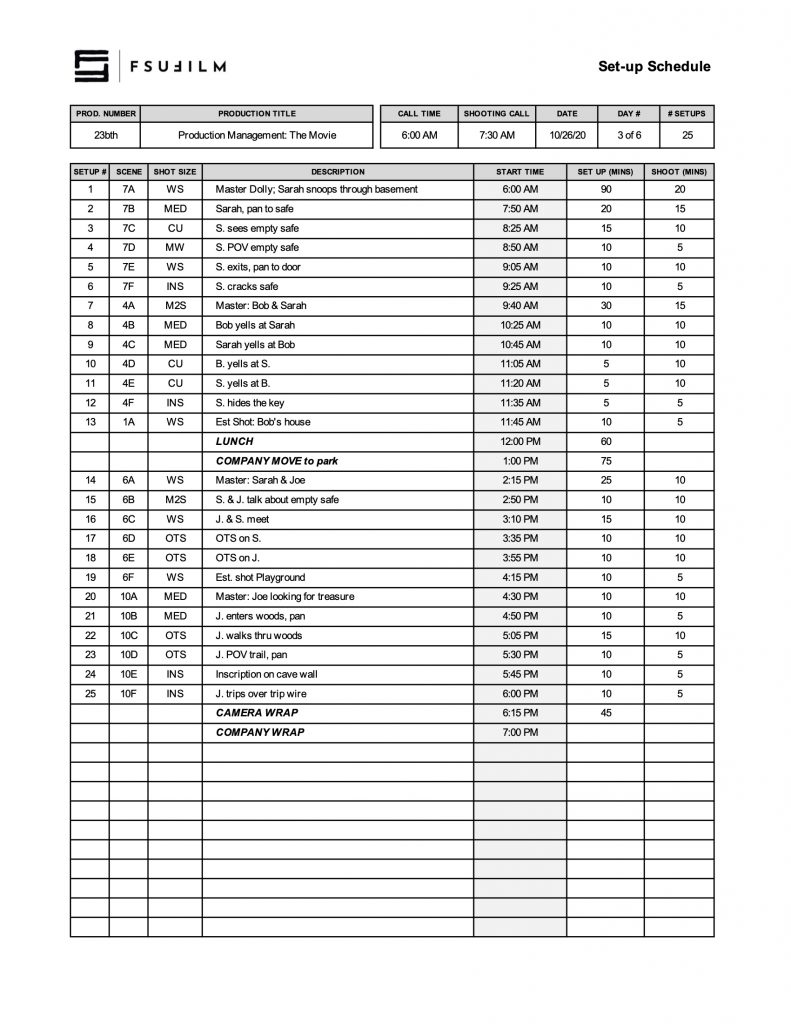Production Paperwork
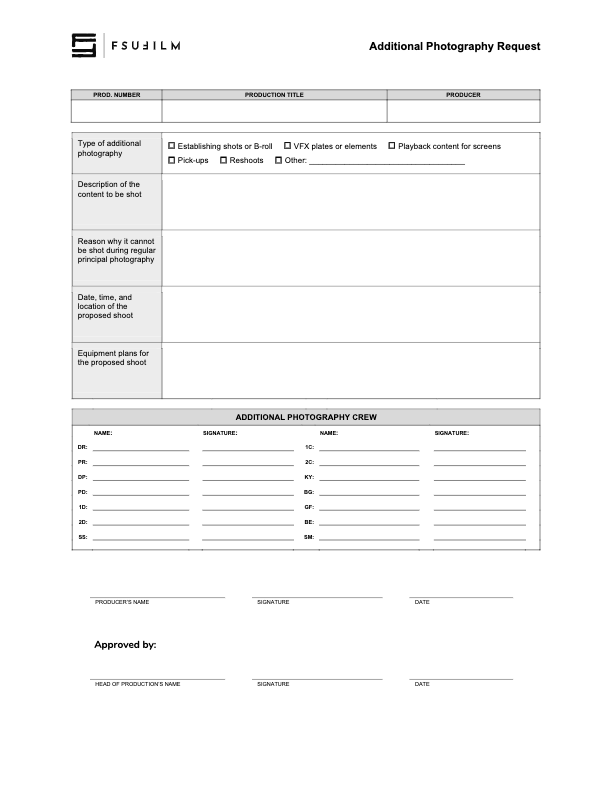
Instructions
This form should be used by Producers to make a request to the Head of Production for additional photography outside of the regularly scheduled shooting days on the crew grid. Since additional photography involves time and resources, requests will not be approved automatically. Approvals will only be granted if the time and resources are available and if students make a compelling case for why the footage cannot be shot during regular principal photography.
Indicate on the form the type of additional photography that is being requested:
- ESTABLISHING SHOTS OR B-ROLL
Check this box if the request is for 2nd Unit shots that cannot easily be scheduled during regular principal photography. Typically these would be for shots that need to be shot at a discrete location without the involvement of principal actors, such as establishing shots at an inconveniently place location or B-roll of events that are occurring outside the regular production window. - VFX PLATES OR ELEMENTS
Check this box if the request is for background plates or other photographic elements that are needed to complete visual effects shots. - PLAYBACK CONTENT FOR SCREENS
Check this box if the request is for video content that would need to be shot in advance of regular principal photography in order to be played back during production. - PICK-UPS
Check this box if the request is for pick-up photography. Only FC and MC shows may request pick-ups. - RESHOOTS
Check this box if the request is for the reshooting of a scene where circumstances beyond the students’ control resulted in footage becoming unusable. Typically, trying to solve the problem through editorial fixes will need to be explored before a reshoot is approved. - OTHER
Check this box if the request is for something different than the above examples, and provide a brief description of the type of additional photography that’s being requested.
Requests for additional photography must also include the following information:
- the exact nature of the subject content to be shot;
- the reason why it cannot be shot with the first unit crew during principal photography;
- the date, times, and location of the proposed shoot;
- a summary of the equipment plan for the shoot, including any requests for school equipment;
- the crew required for the proposed shoot, including names and signatures (you’ll need to determine how many crew members you need and you’ll need to recruit them).
- any additional supporting documentation can also be attached as needed.
Submit the completed request form to the Head of Production. Leave adequate time for the Head of Production to review the request and be prepared to make adjustments if any concerns need to be addressed. The Head of Production’s decision on whether to approve or deny the request is final.