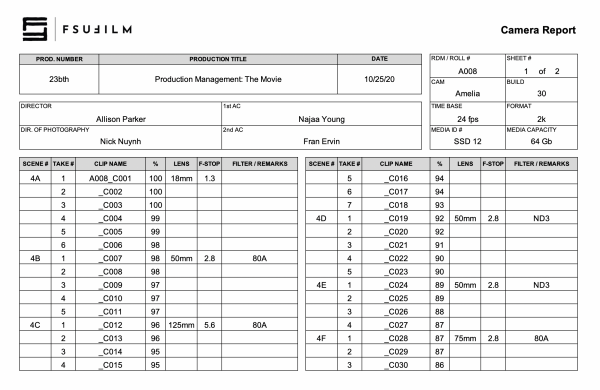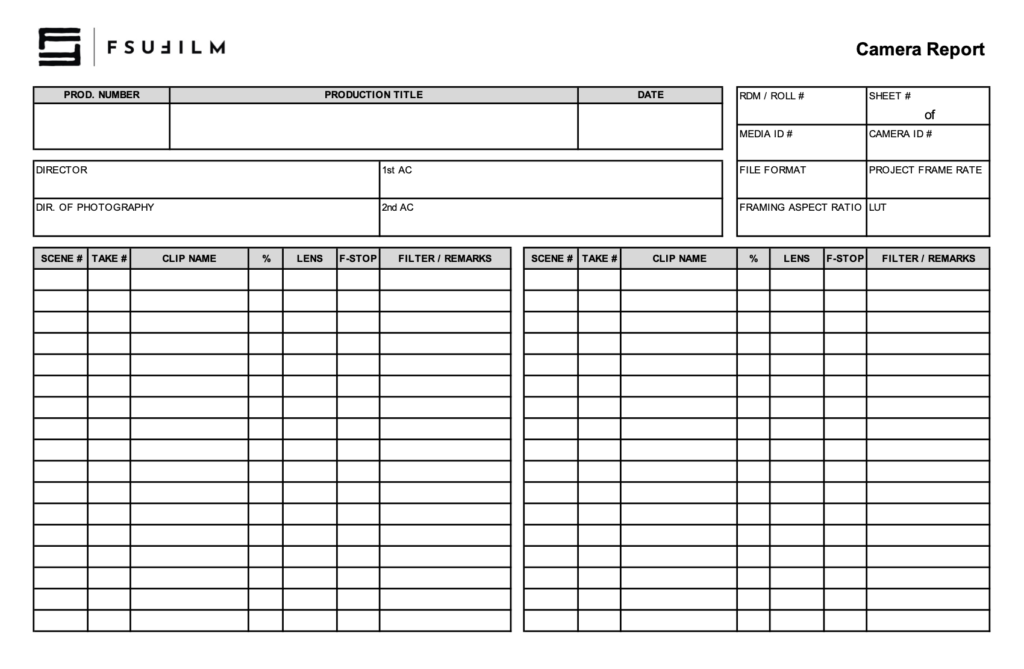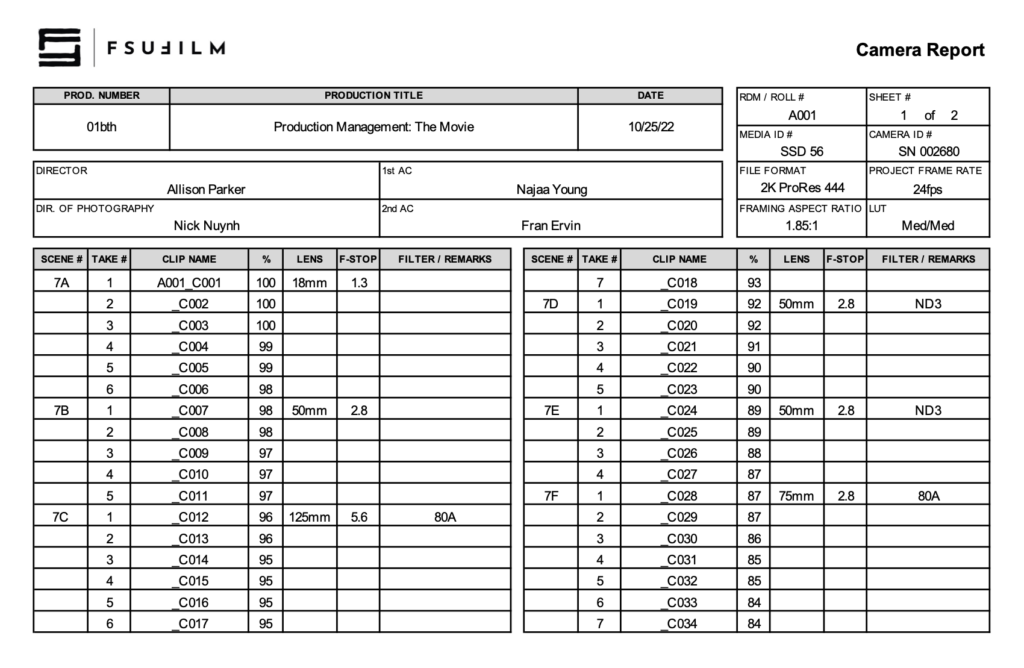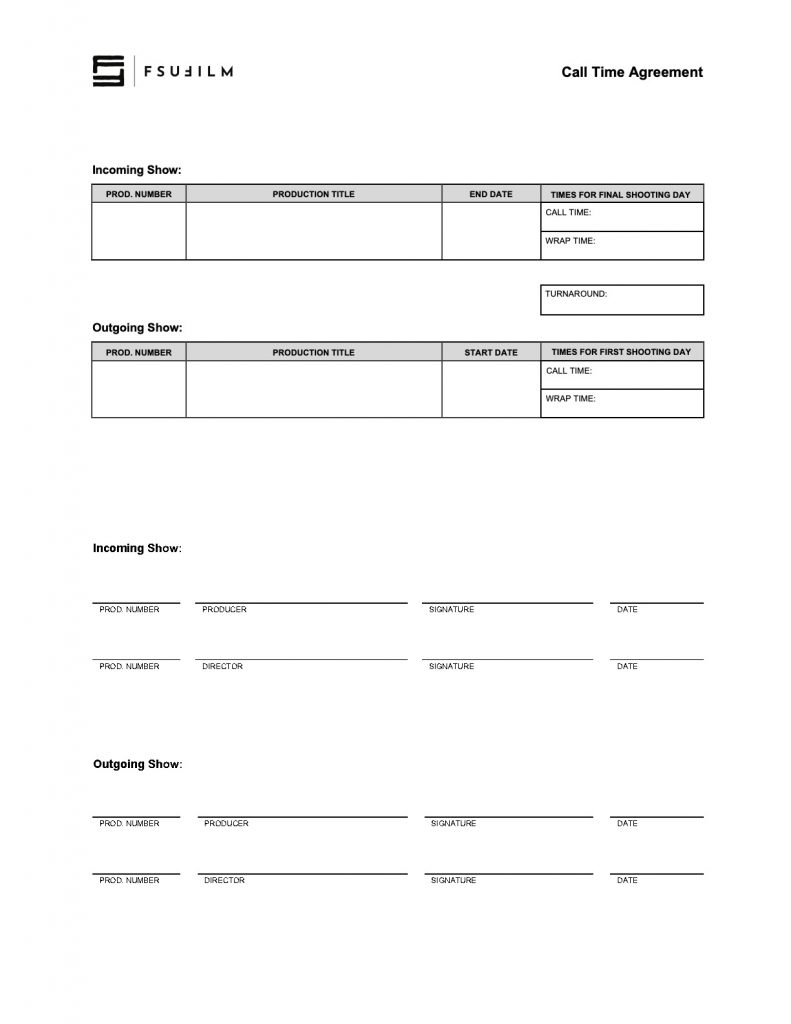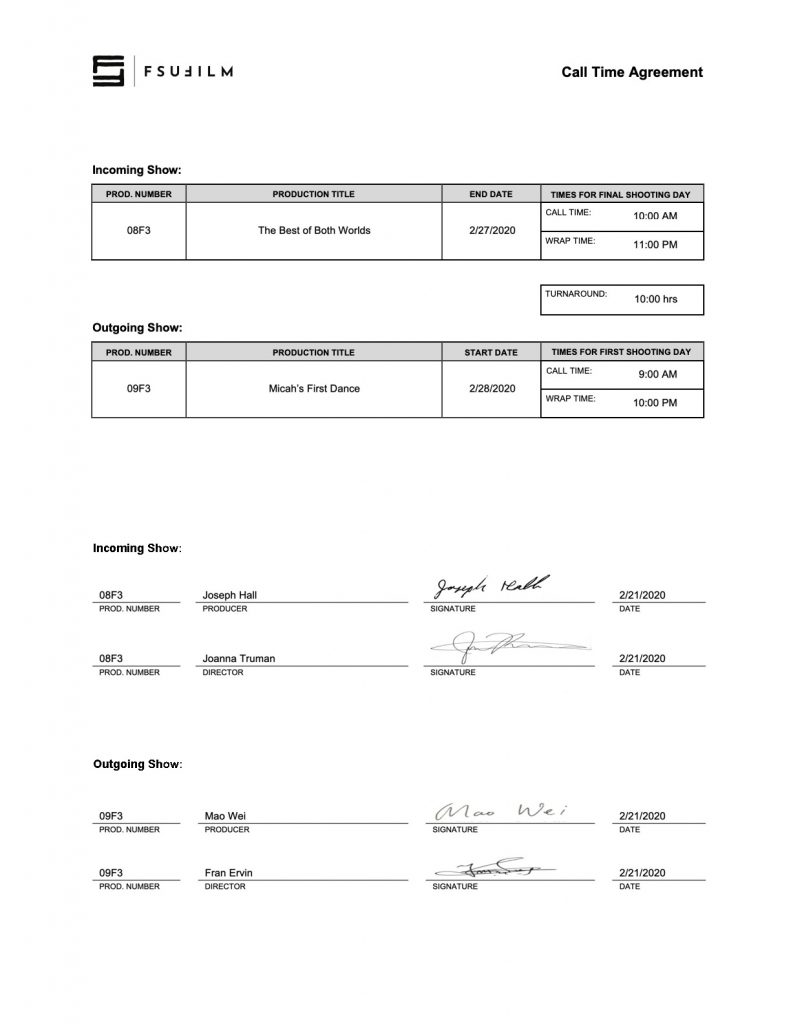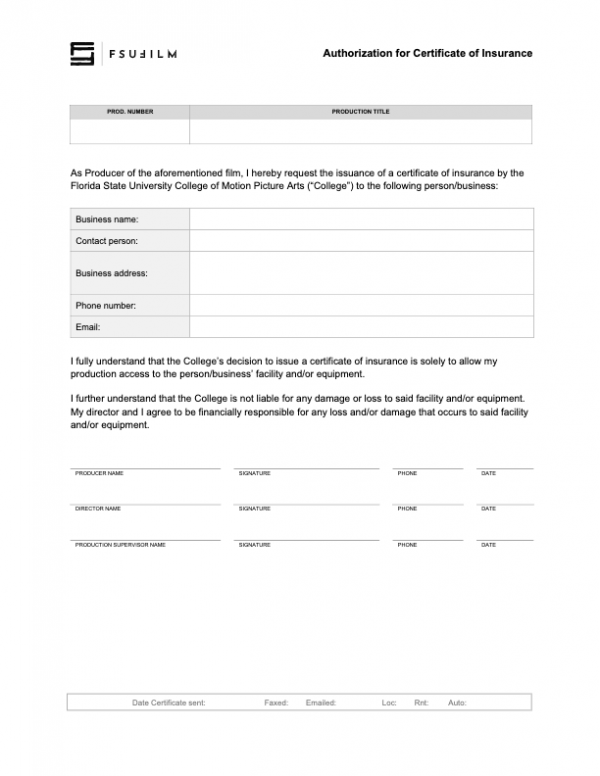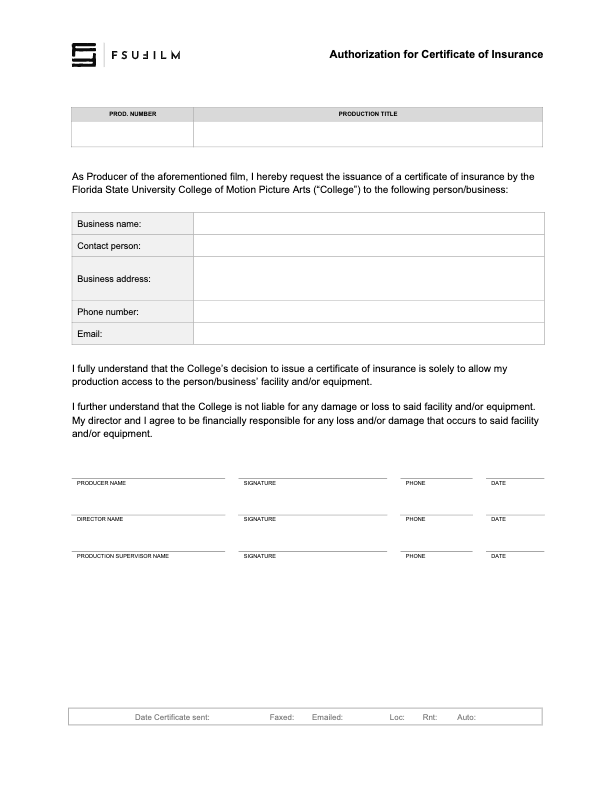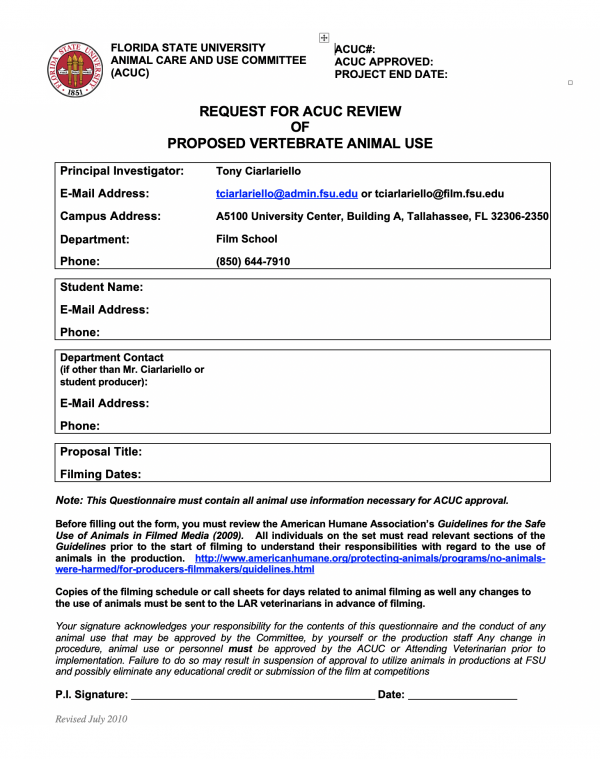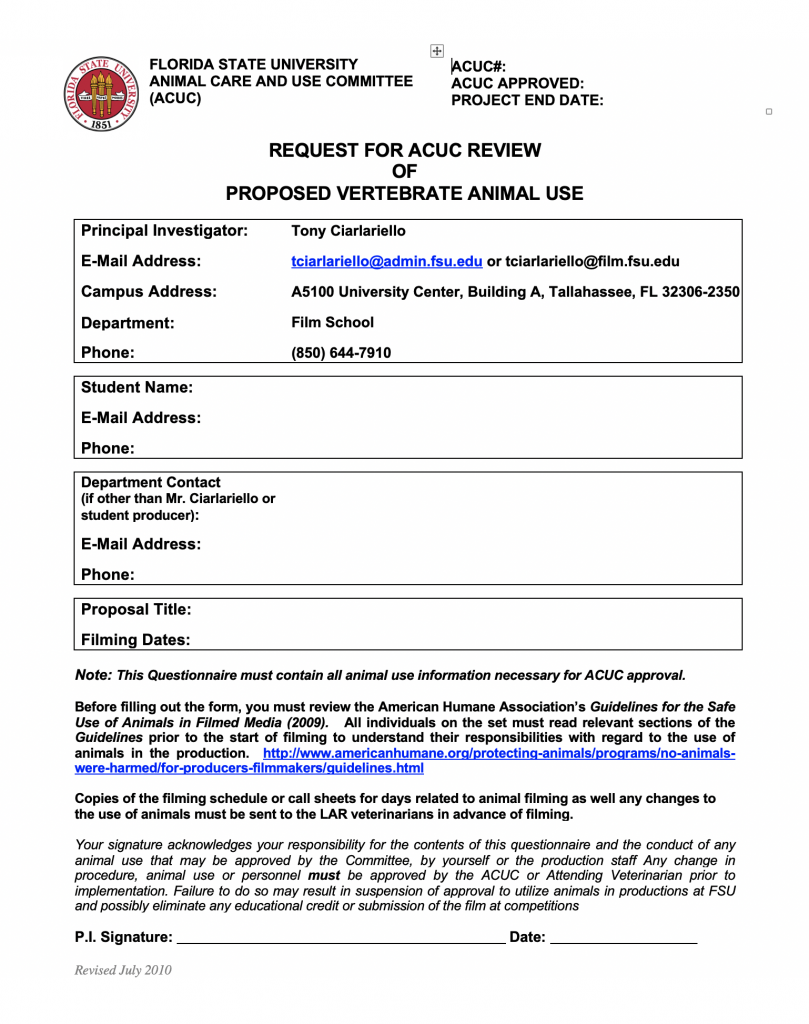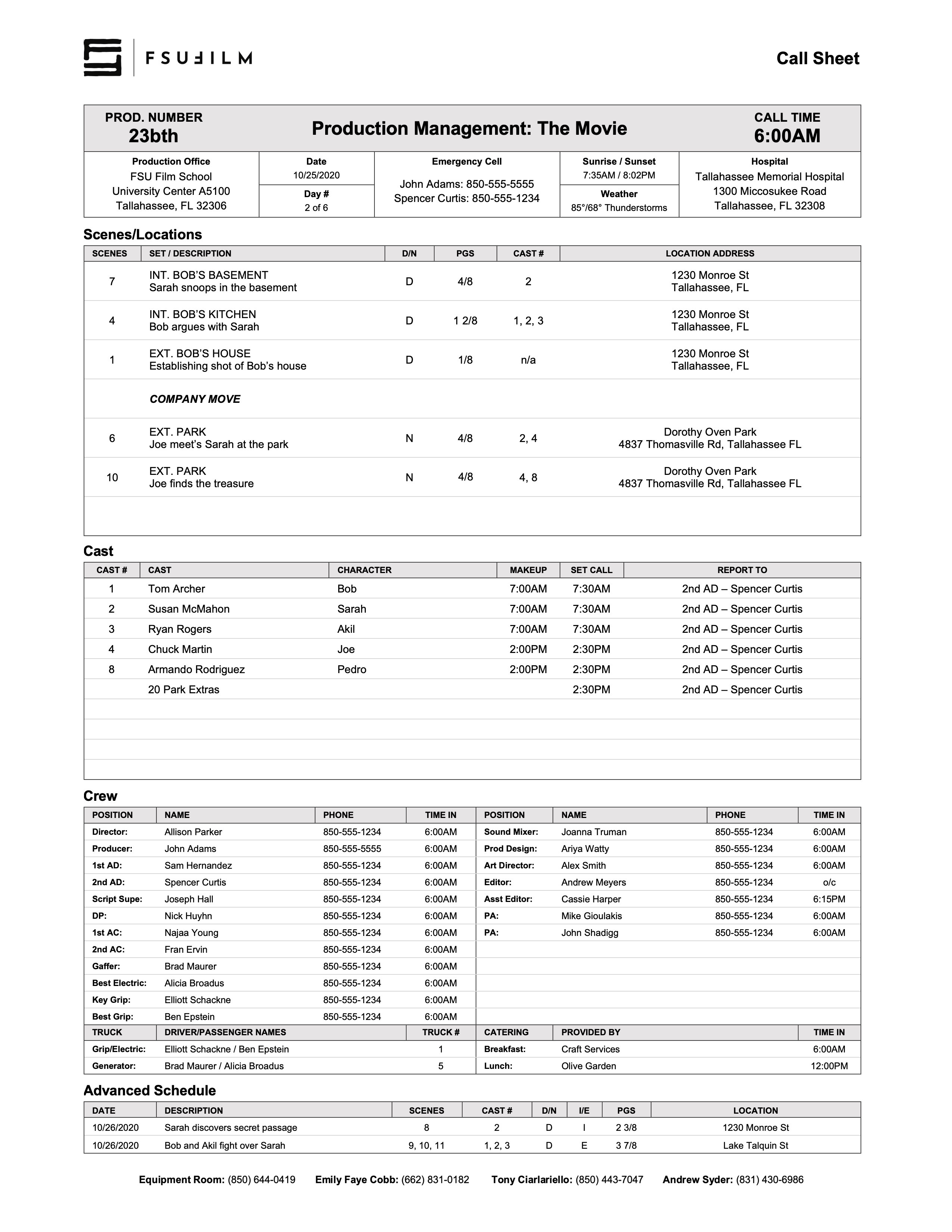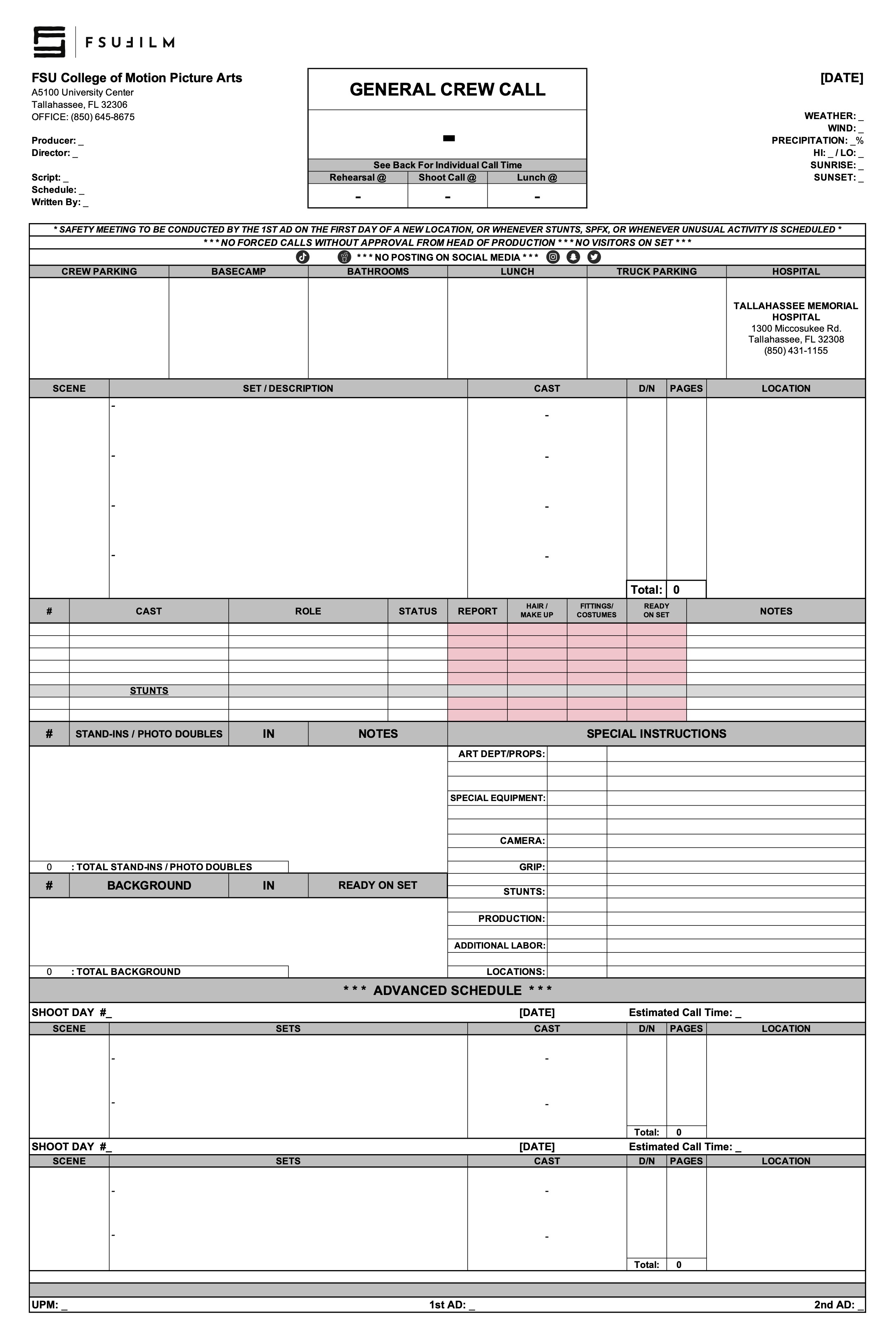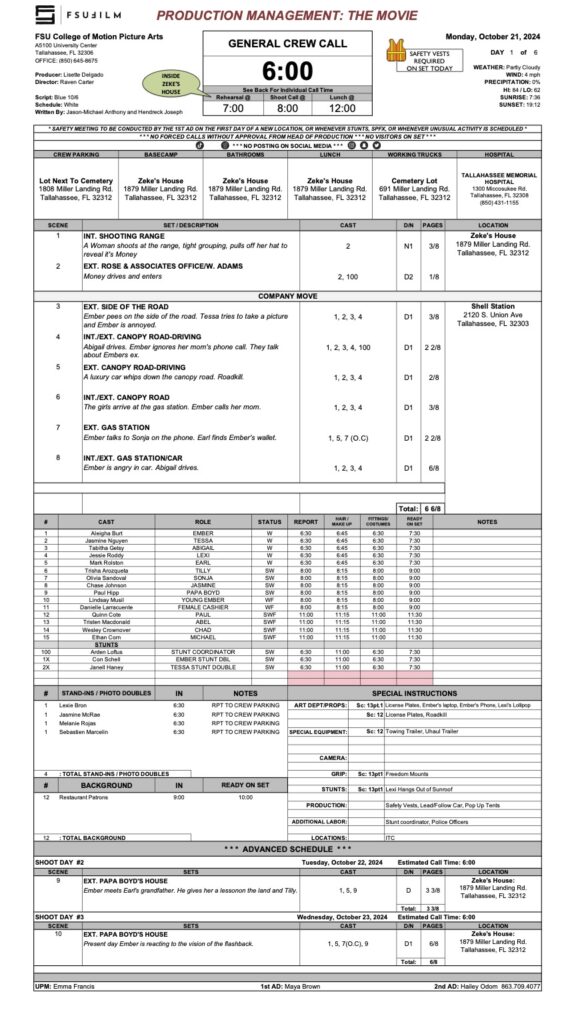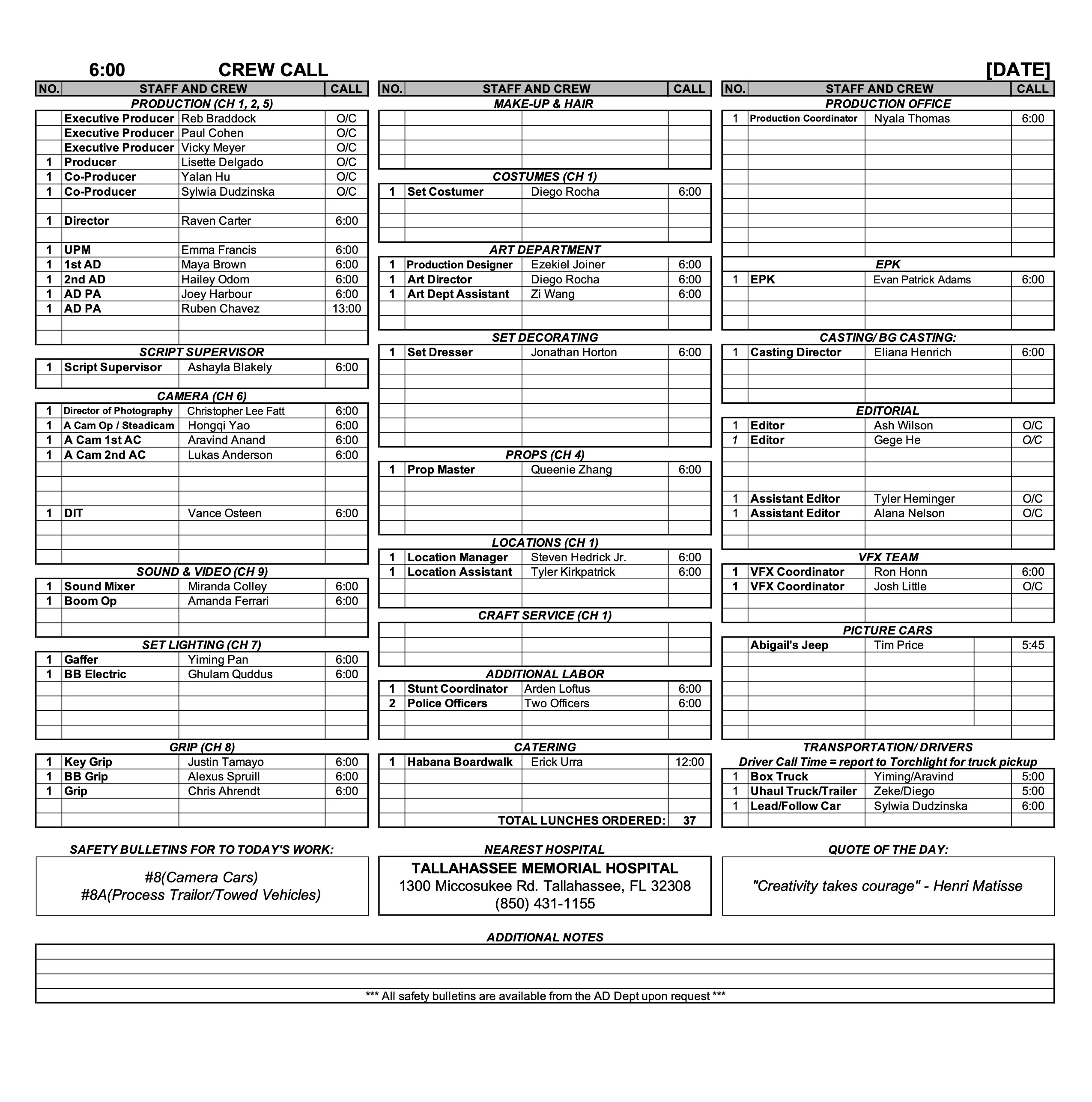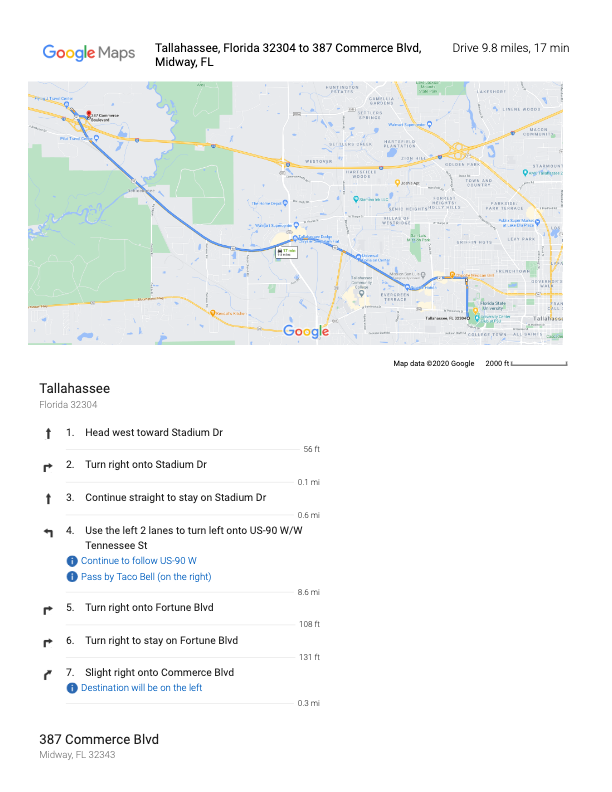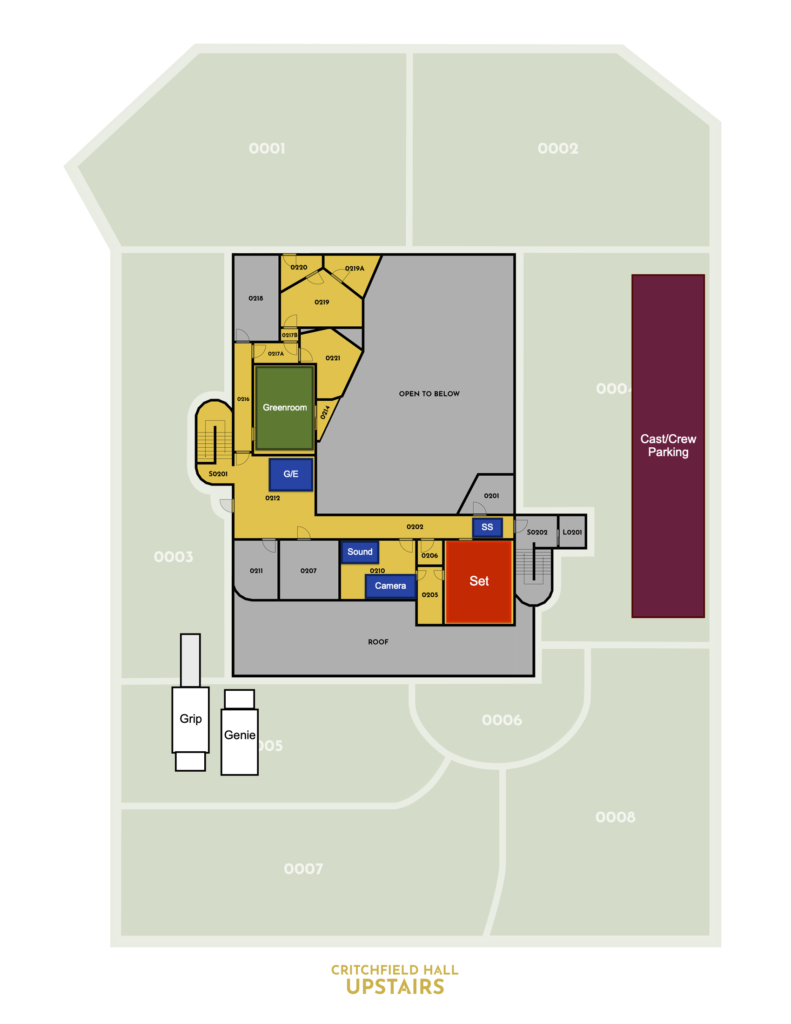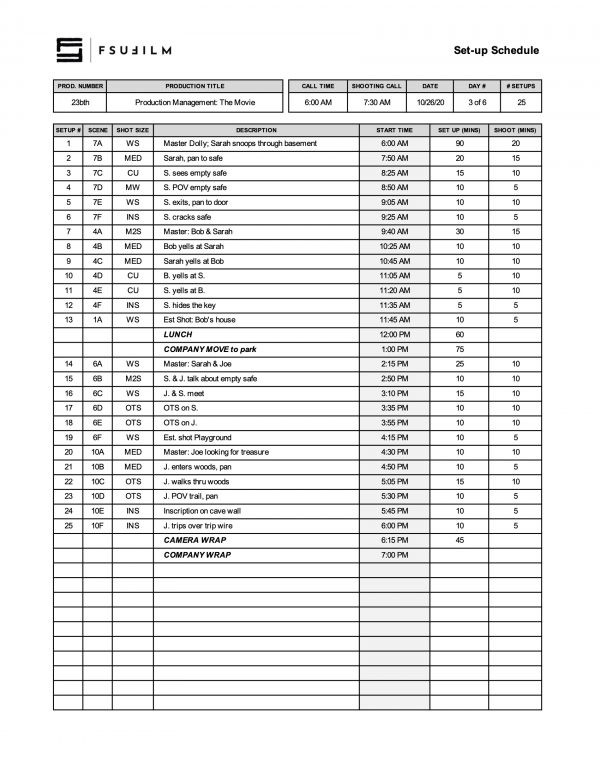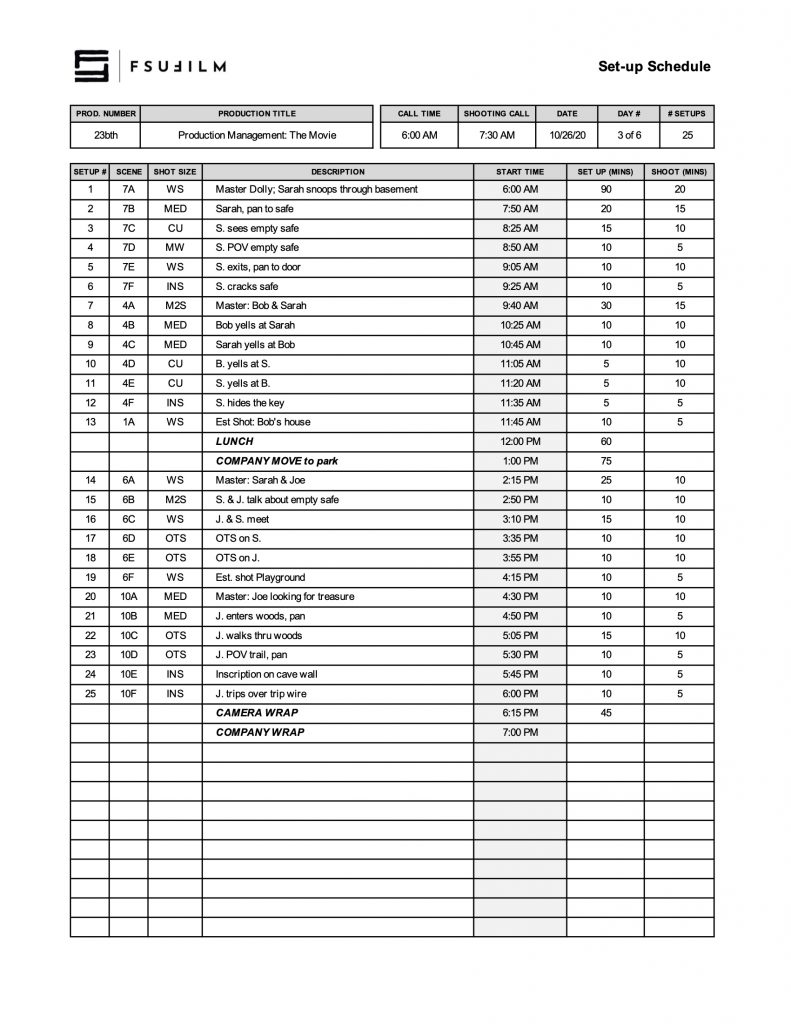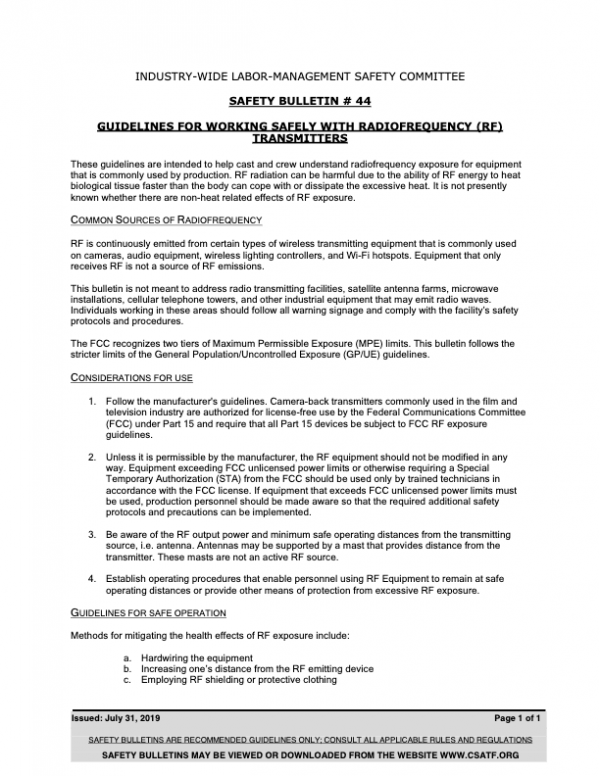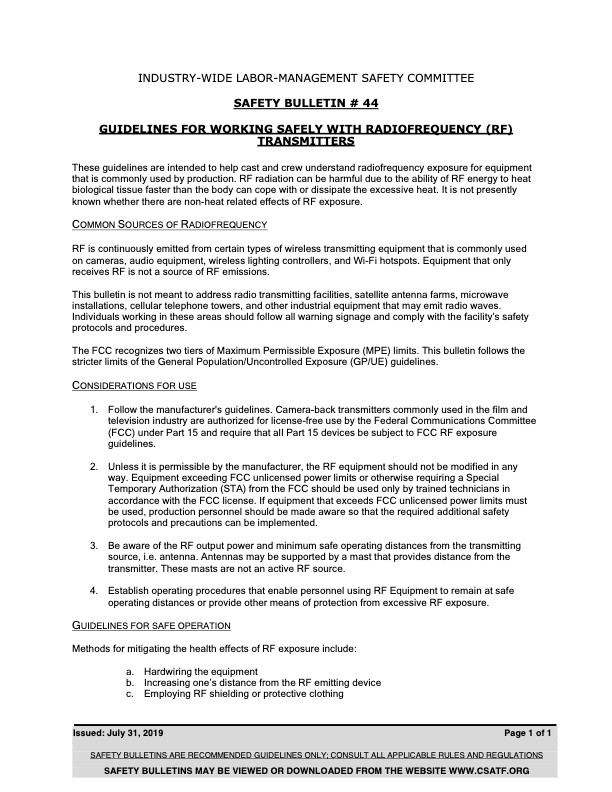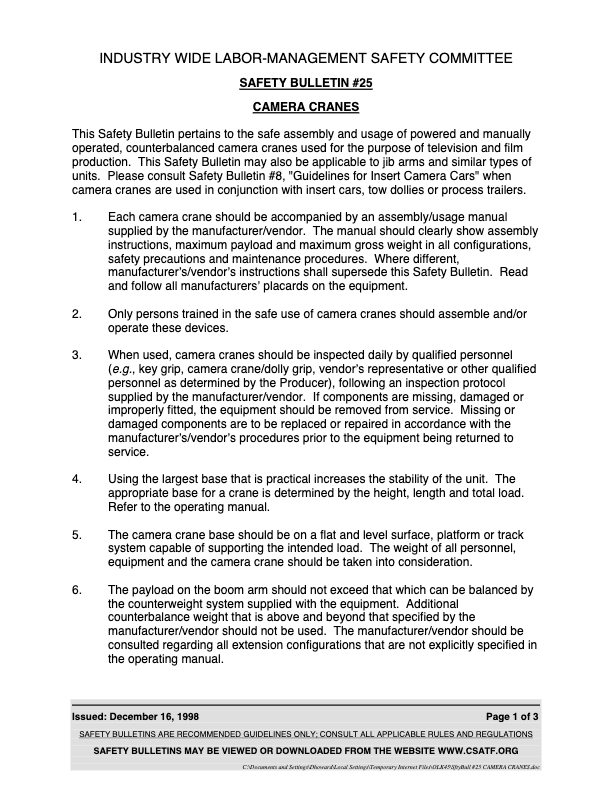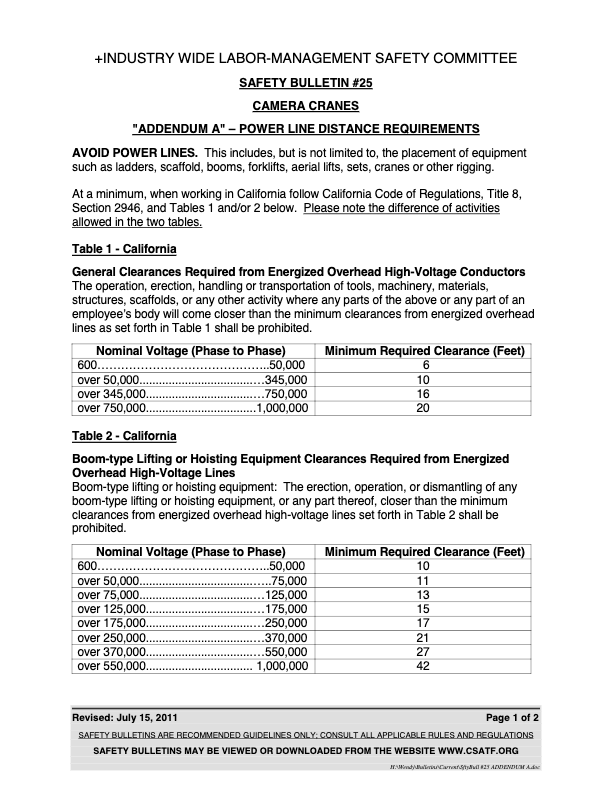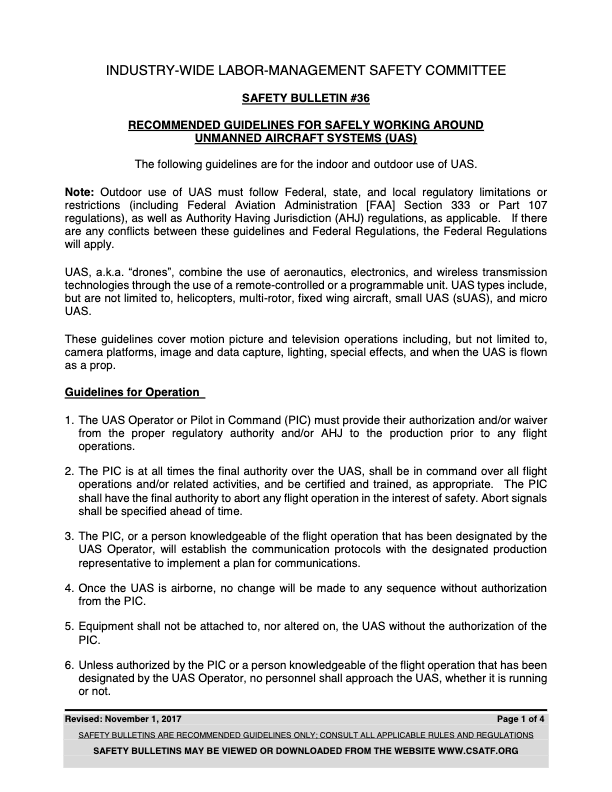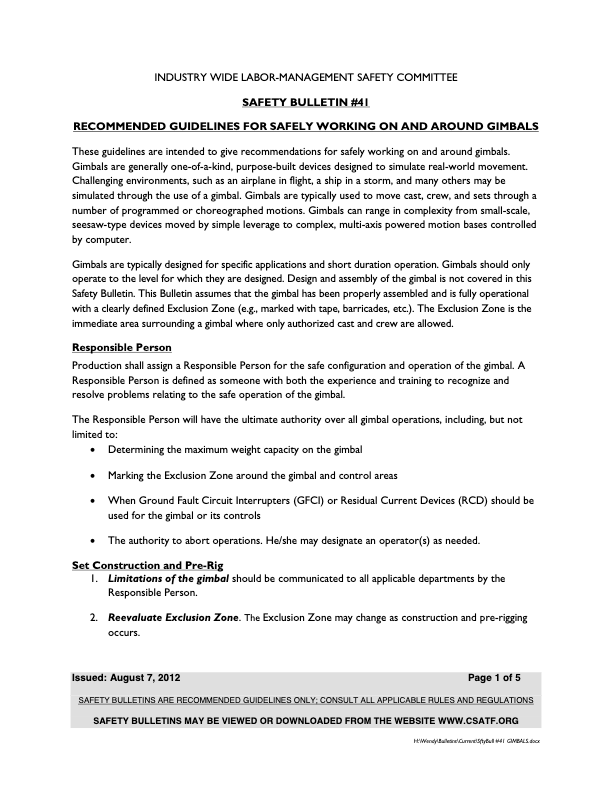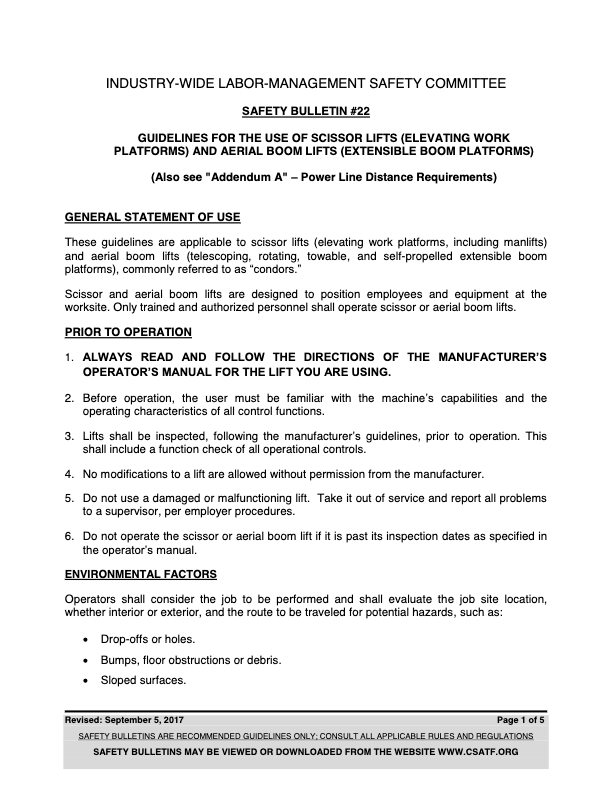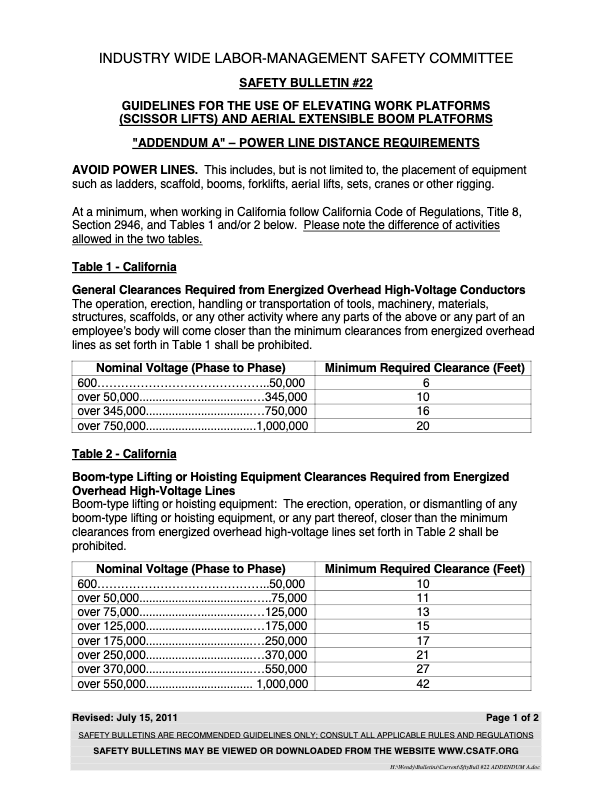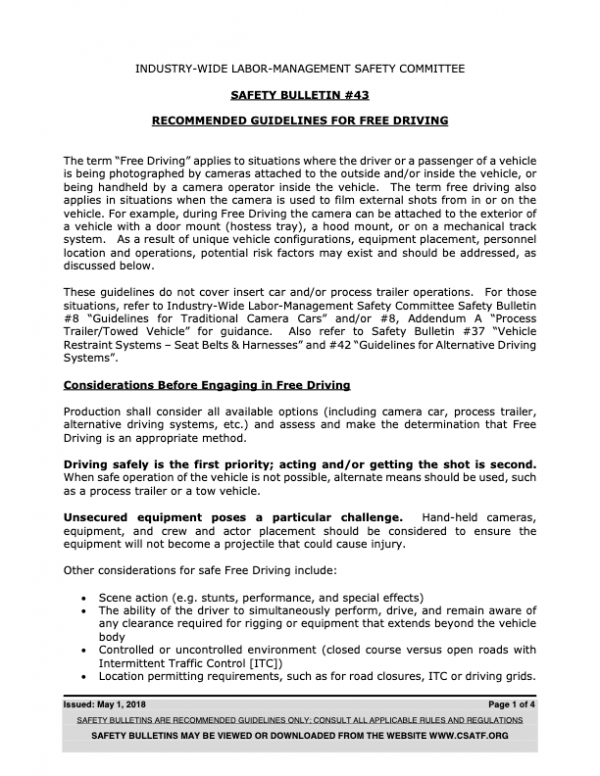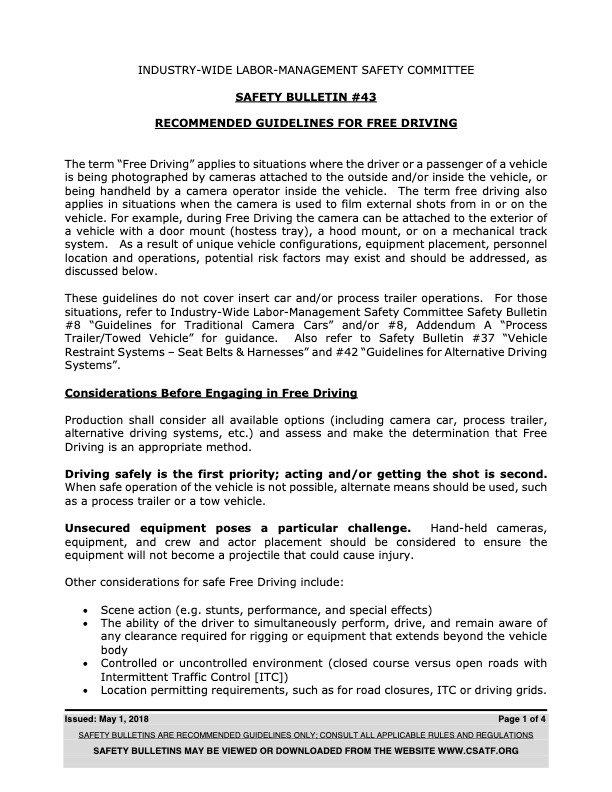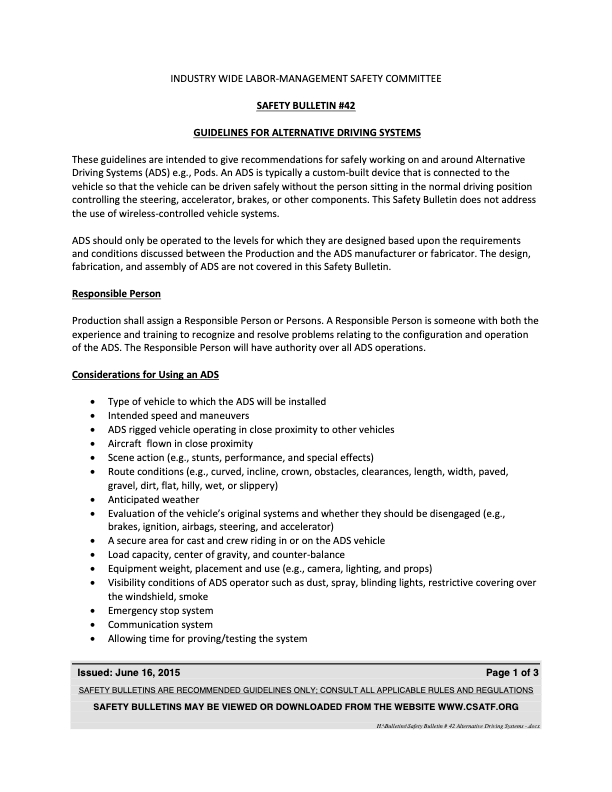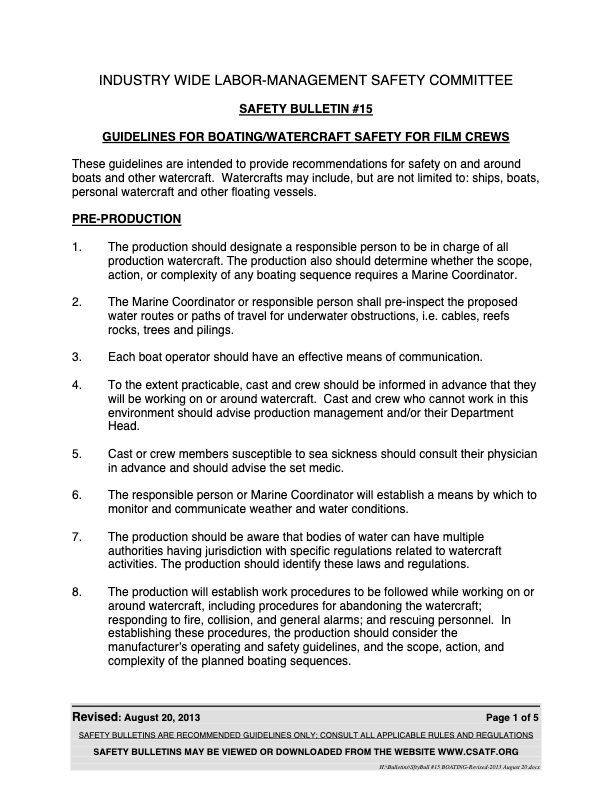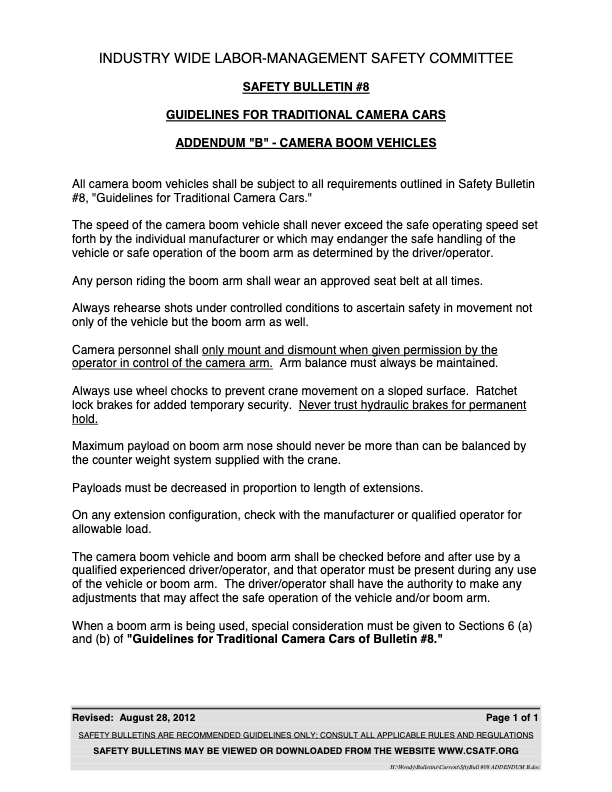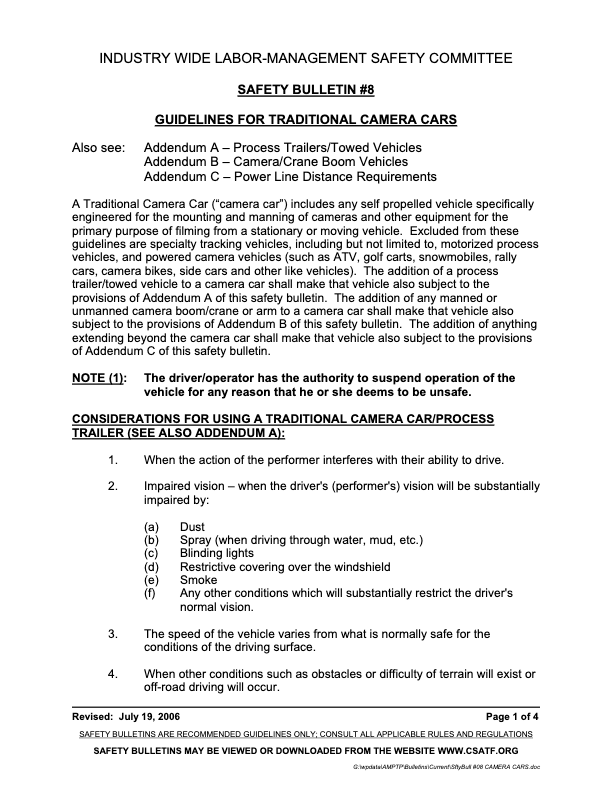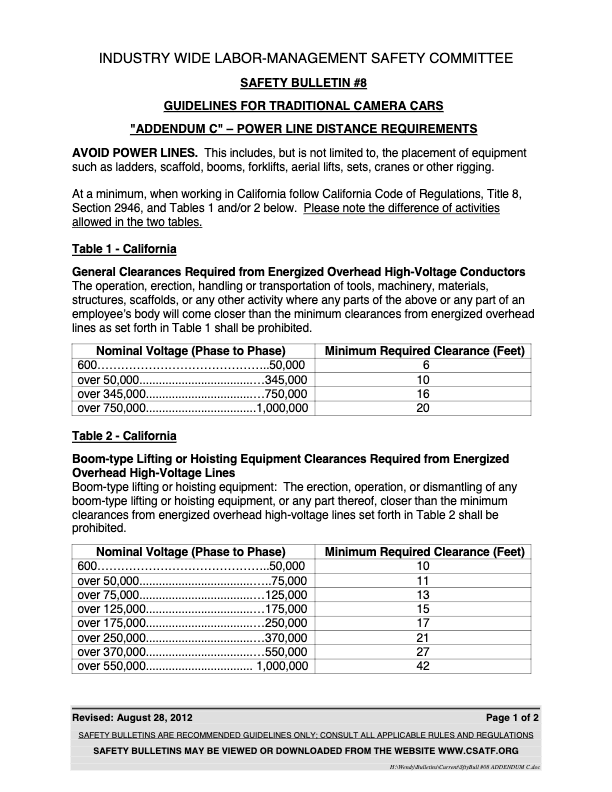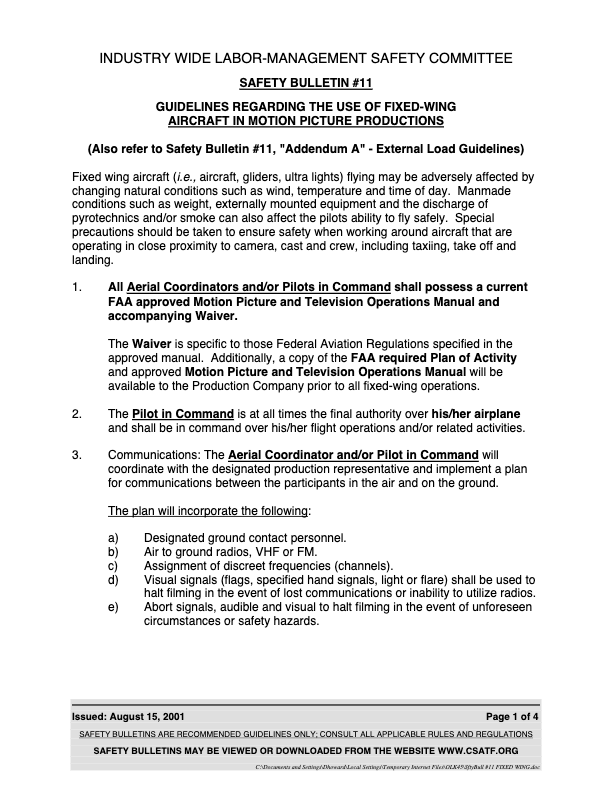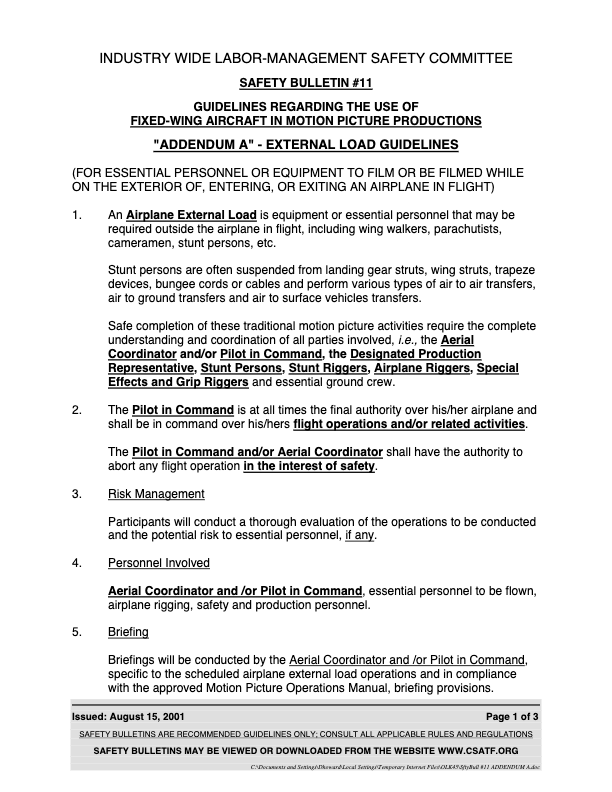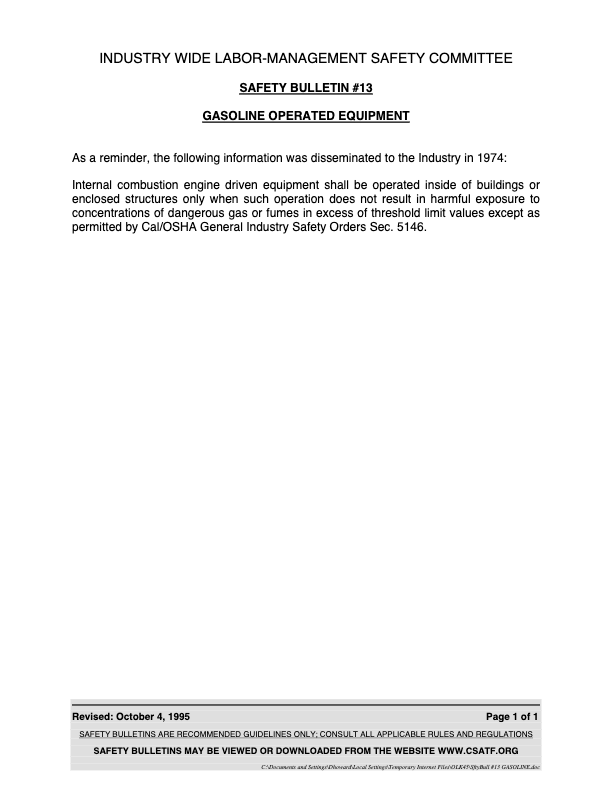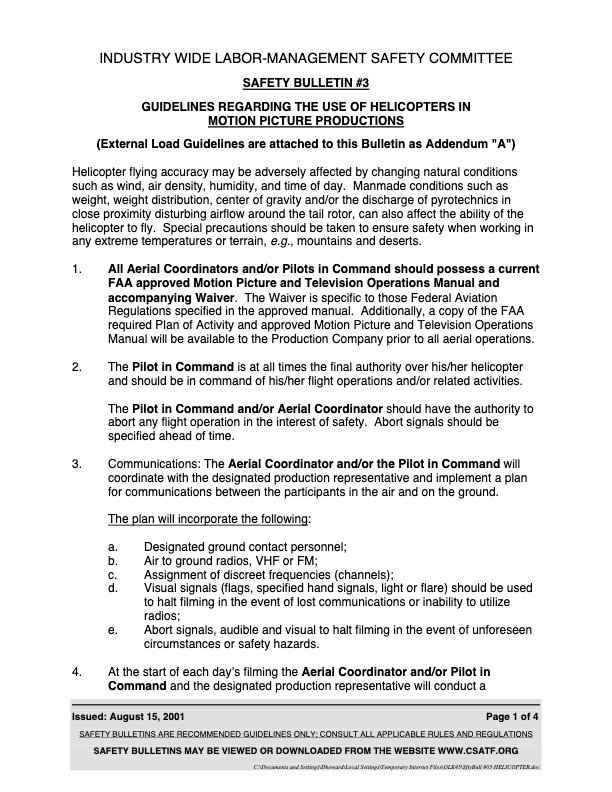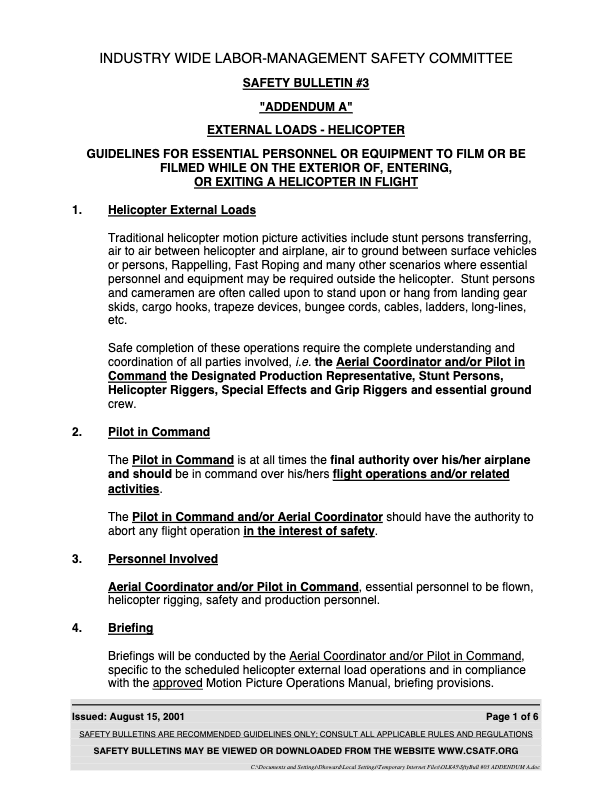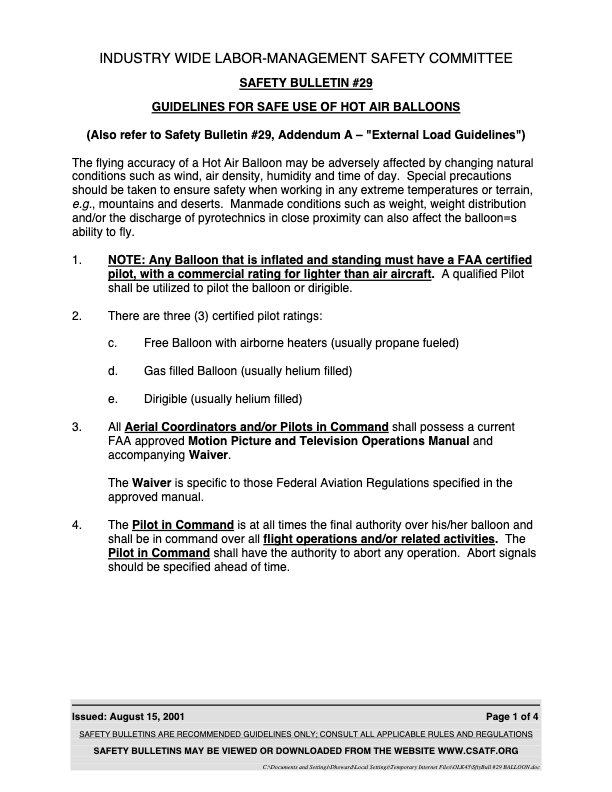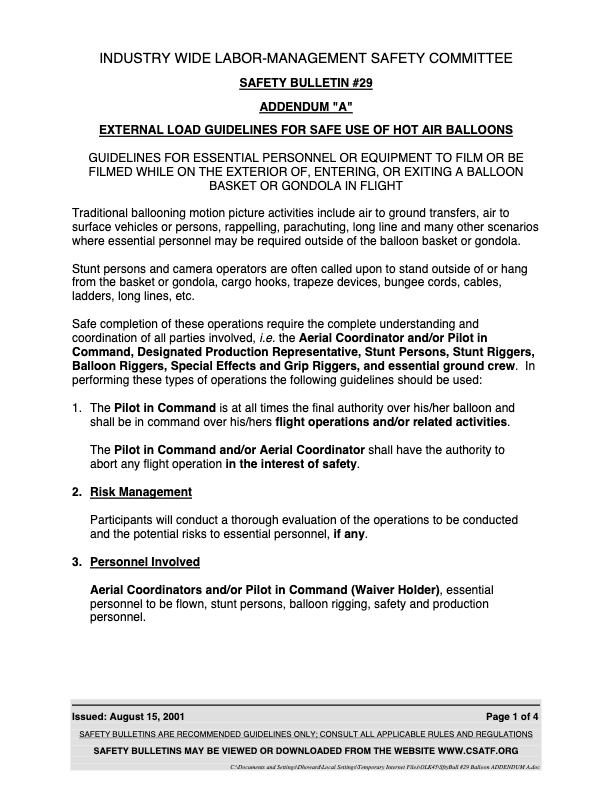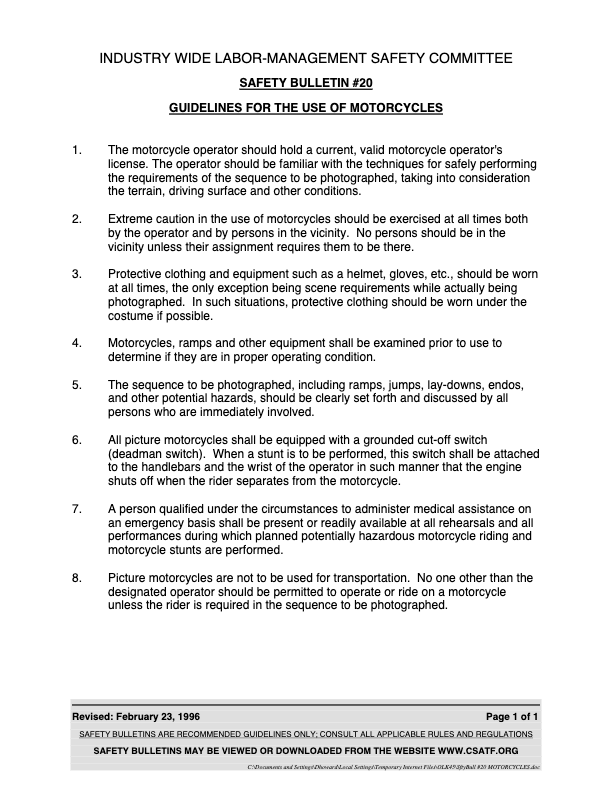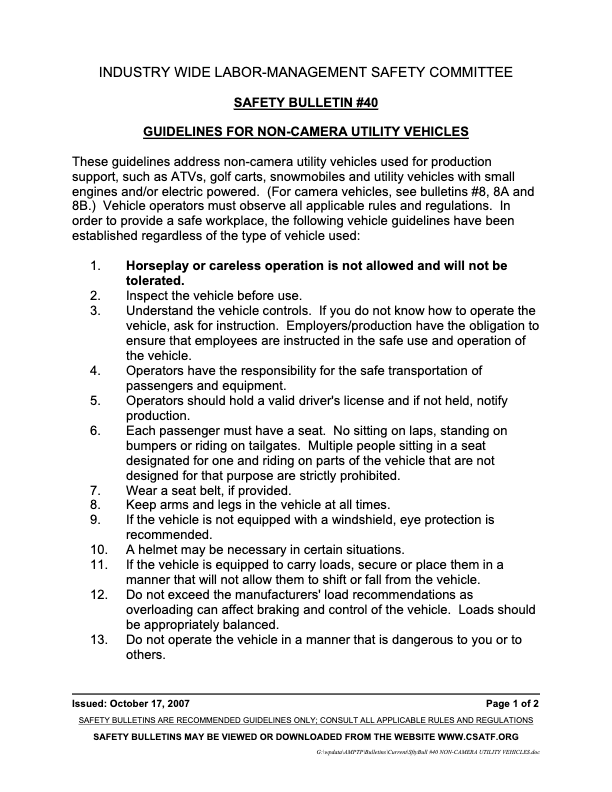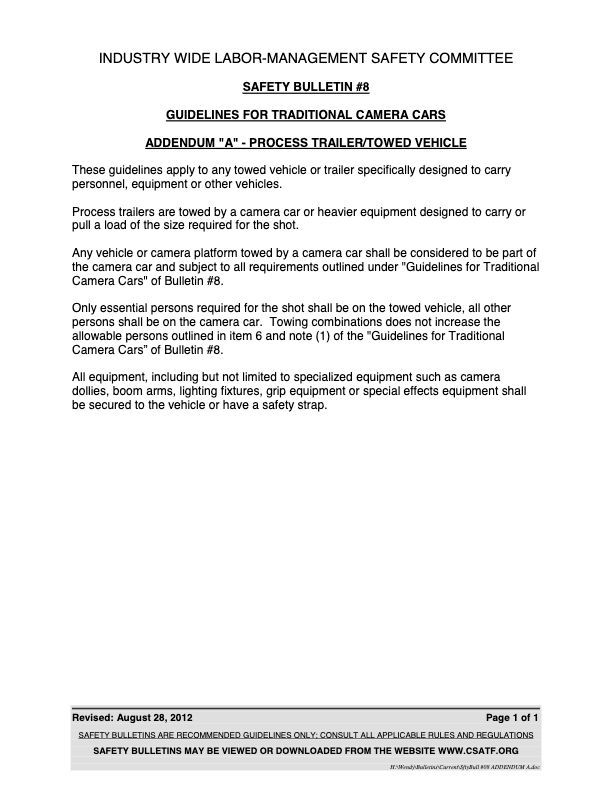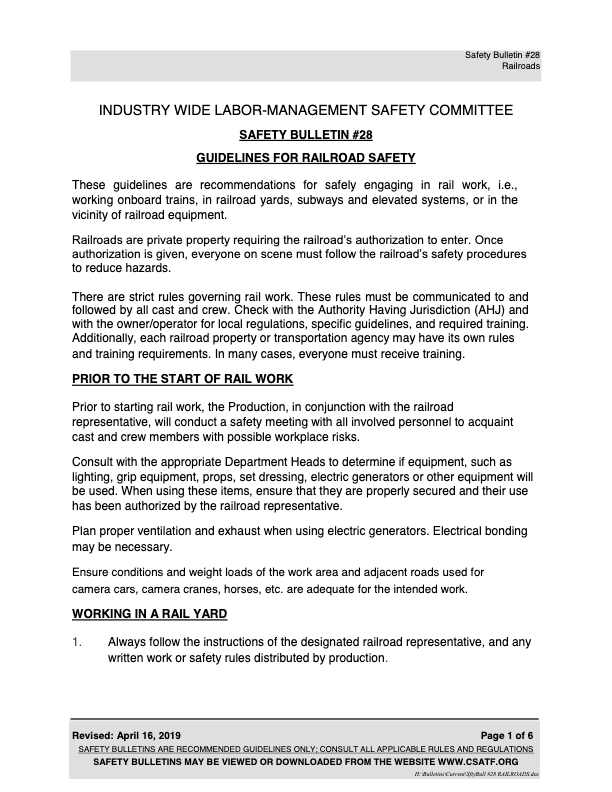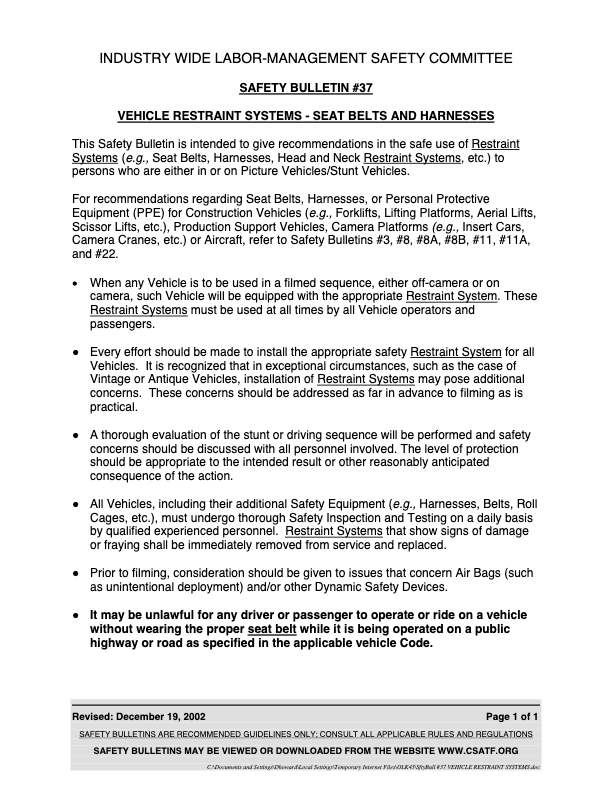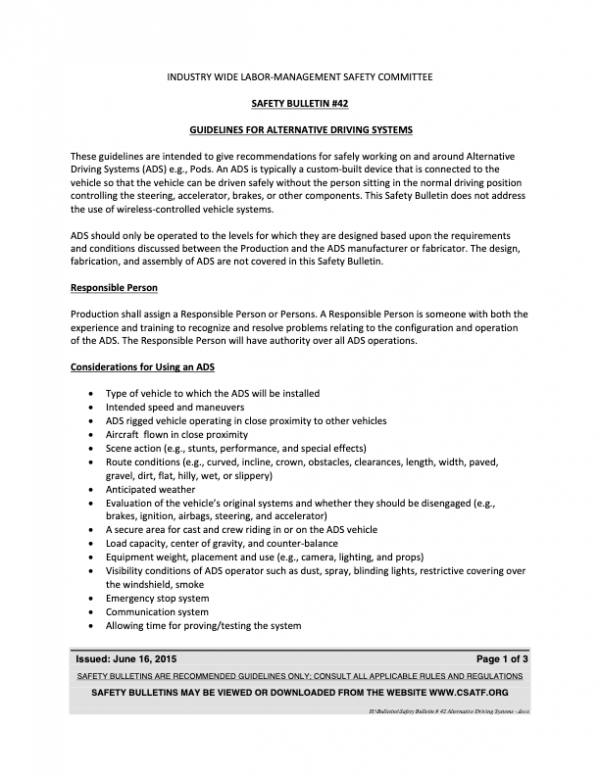Production Paperwork

INSTRUCTIONS
The Producer should use this contract agreement with a Composer who is writing the musical score for a production. It should be used regardless of whether or not the composer is being paid for their services.
The Producer is responsible for working with the Composer to determine the due date, the compensation structure, and the screen credit in the finished film.
It is advisable to make the delivery date of the score (in Section 1 of the contract) as early as is feasible, in order to provide some padding. It is not uncommon for composers on student films to miss their deadline, so it’s better to assume that that might happen than to hope for the best. Most ideal would be setting delivery of the score for a date during the sound editing phase, so that you have a better sense of how everything’s coming together. If that’s not viable, set delivery for as many days before the mix date as your composer’s schedule will allow.
All other clauses in the agreement must remain unchanged, unless the Producer is authorized in advance by the Head of Production to make specific amendments to the contract.