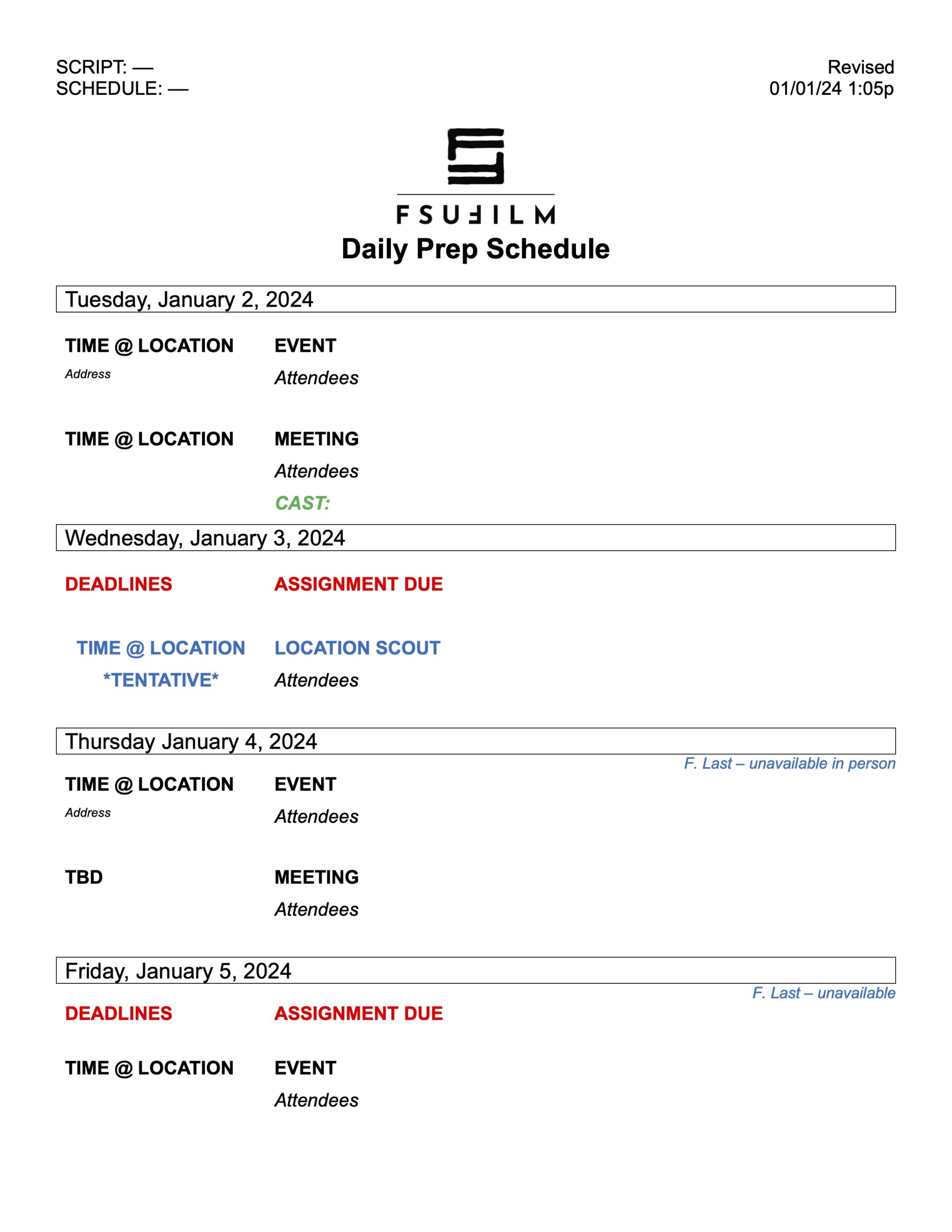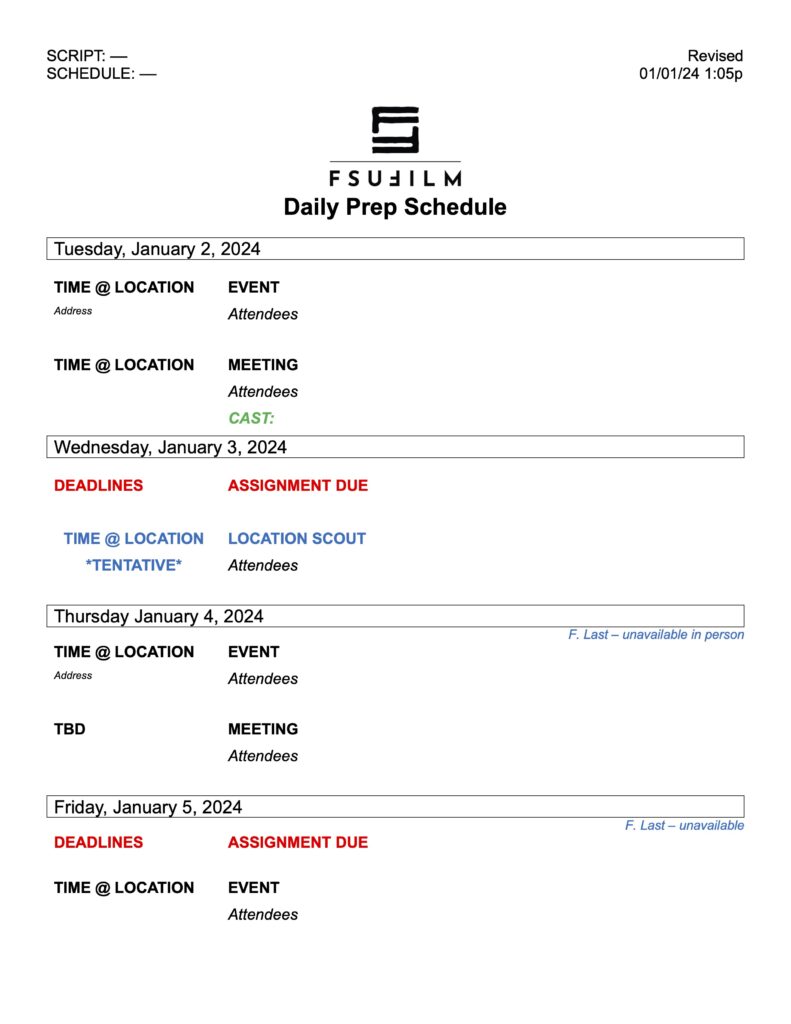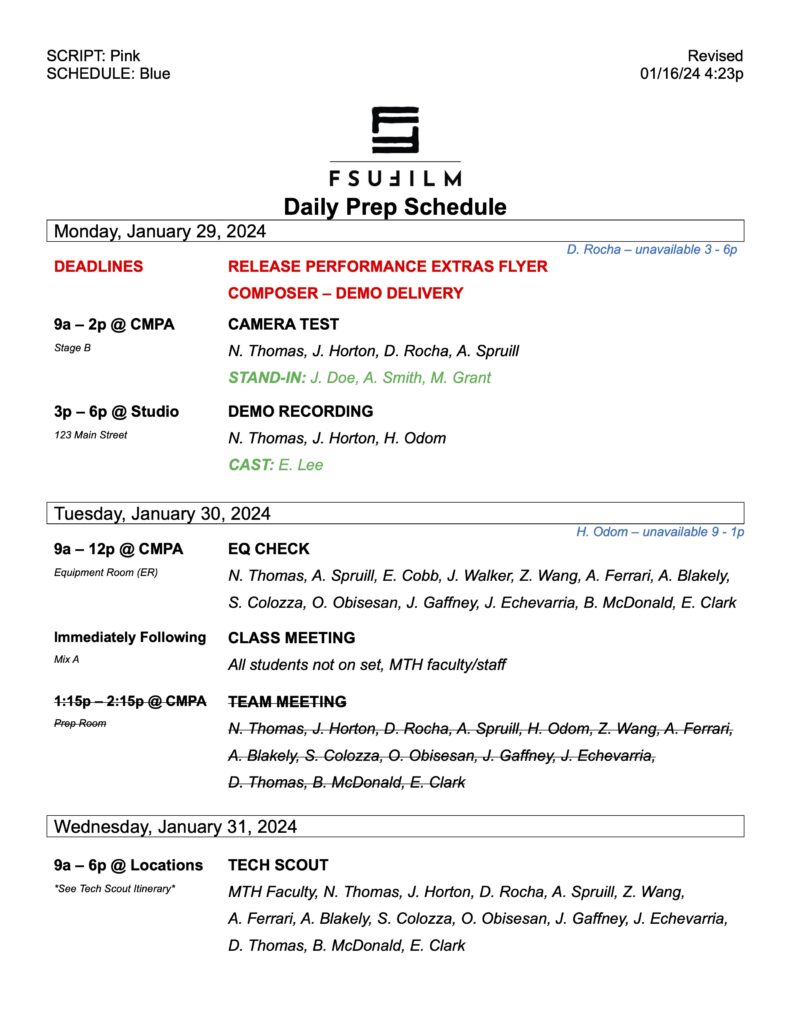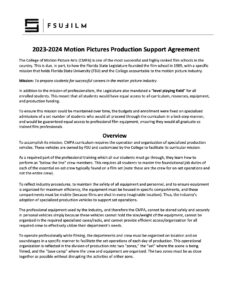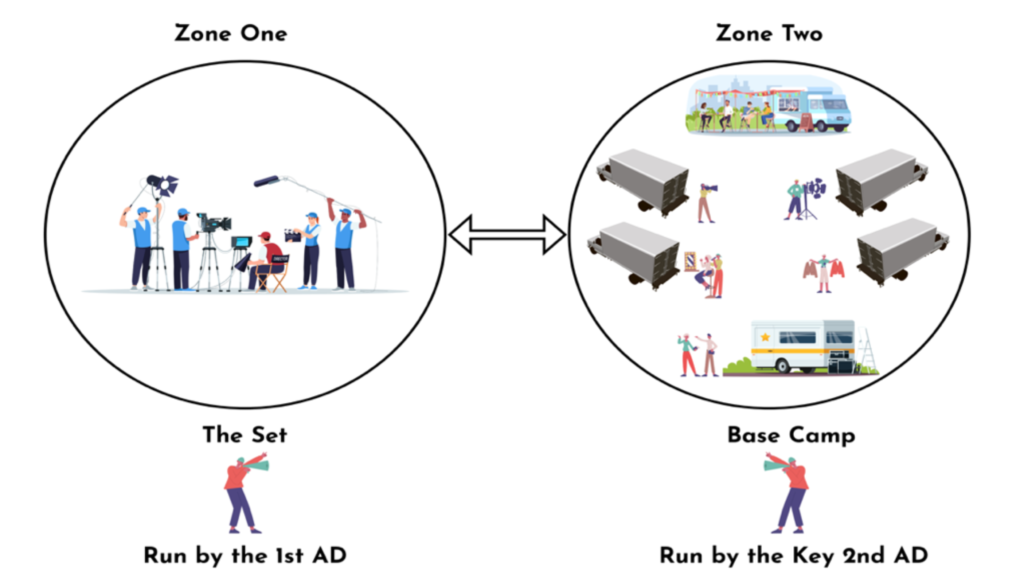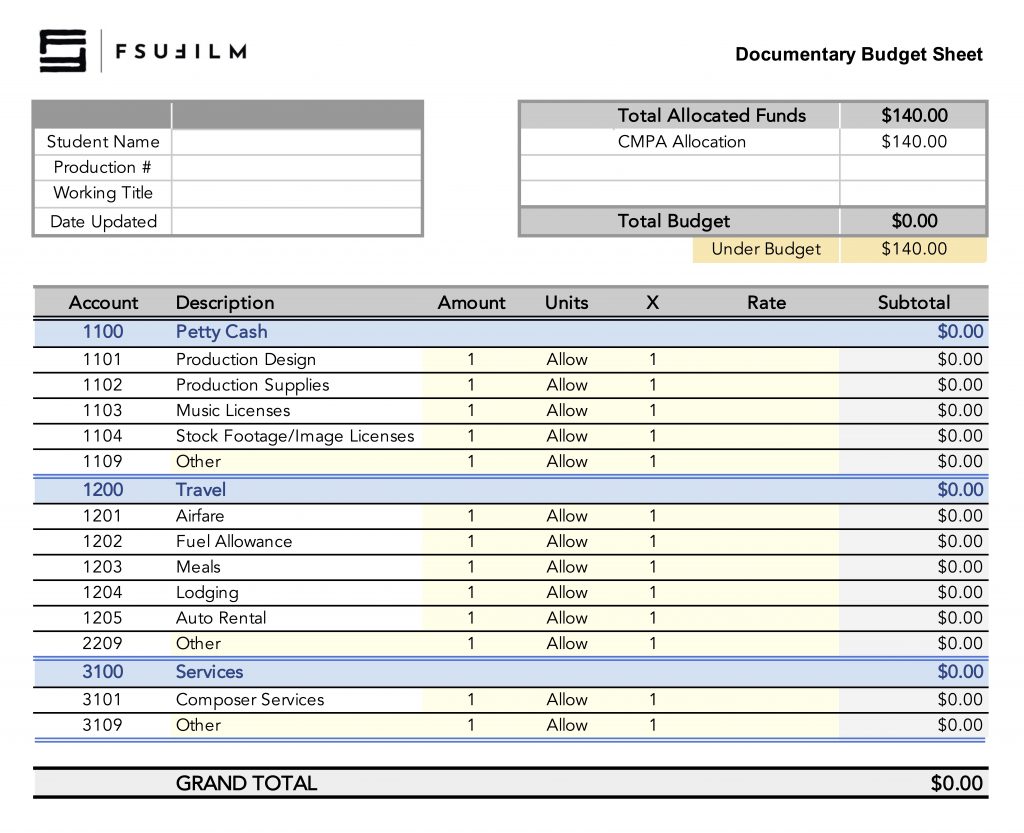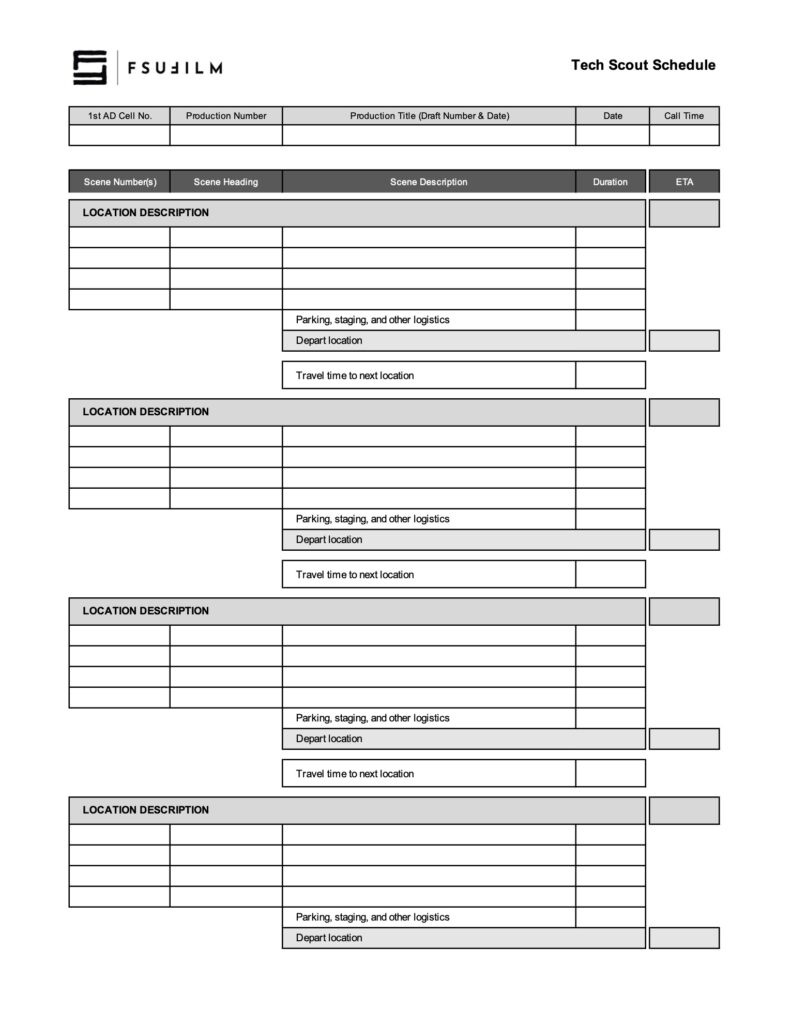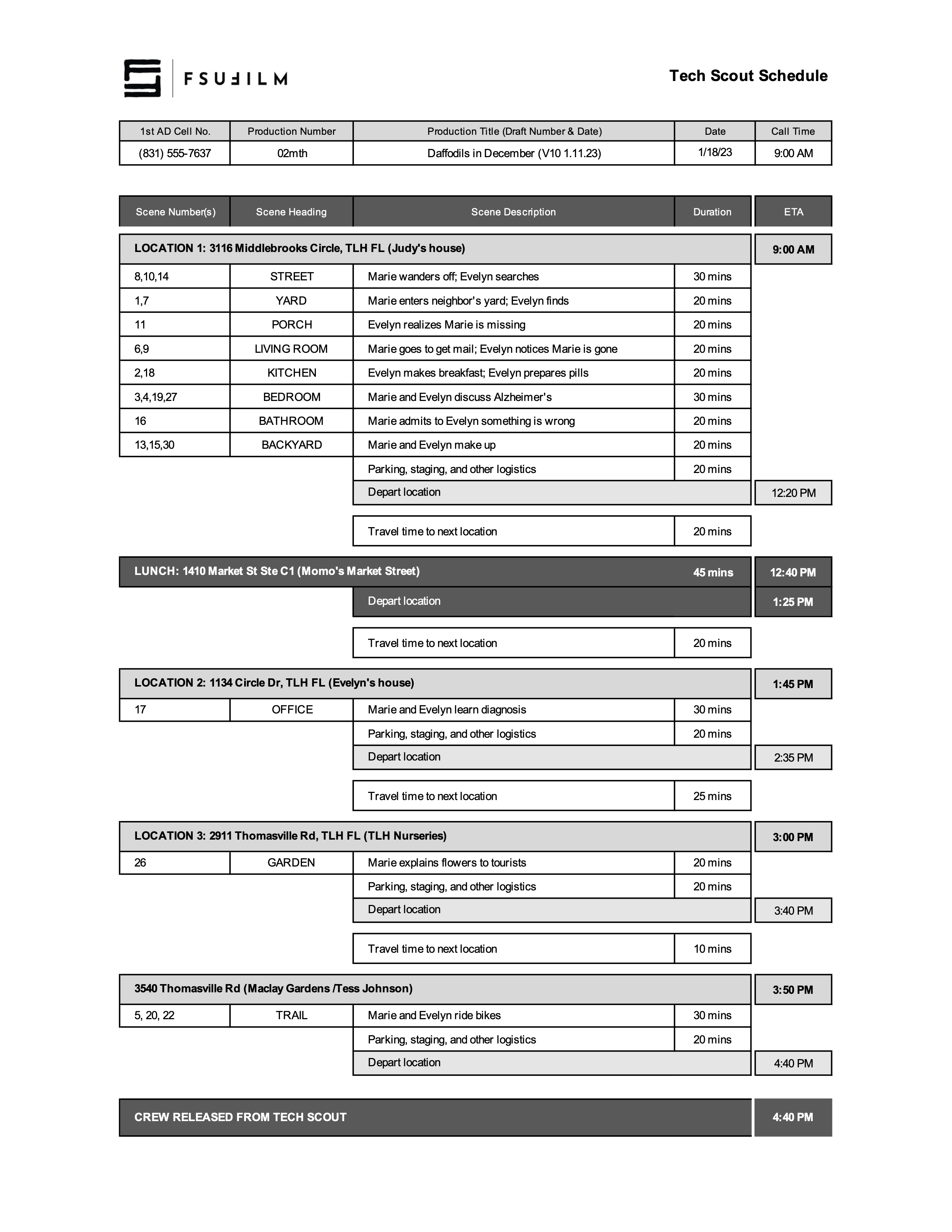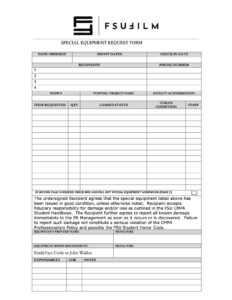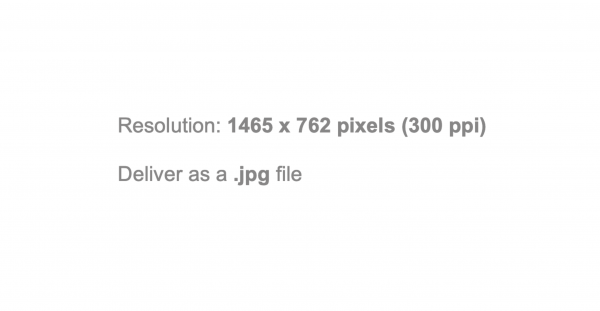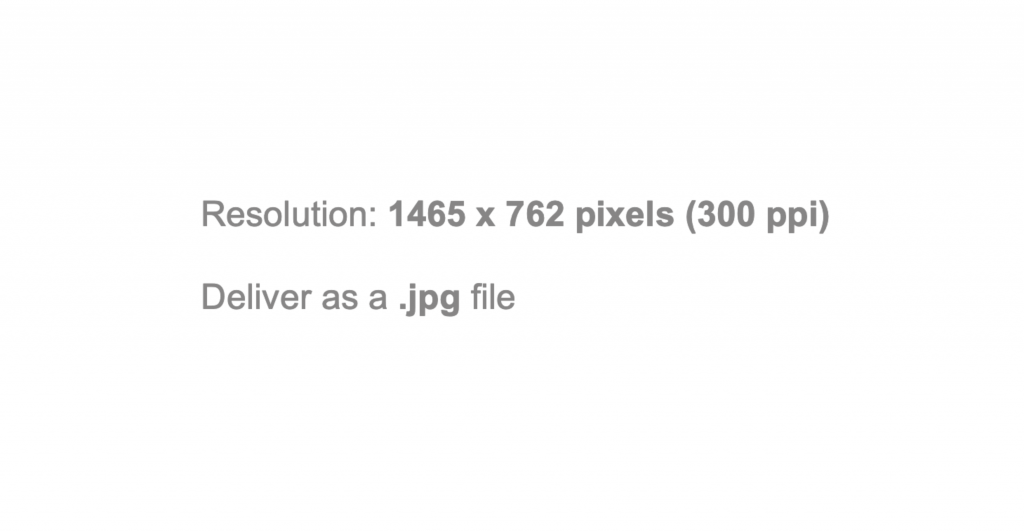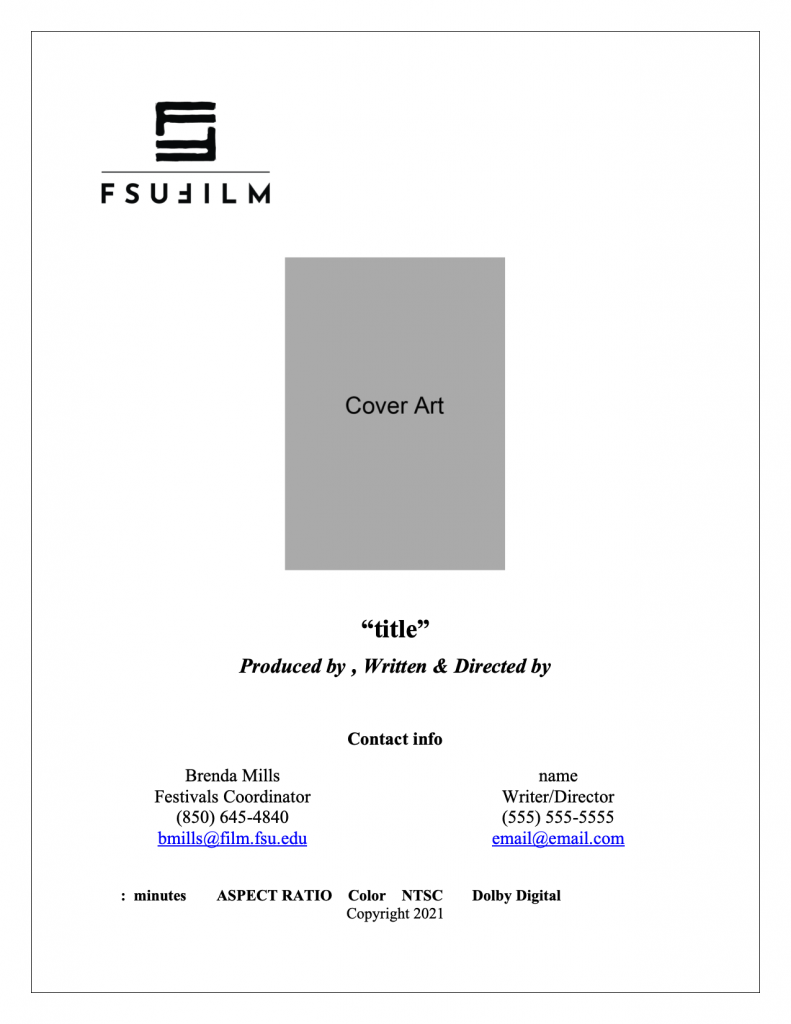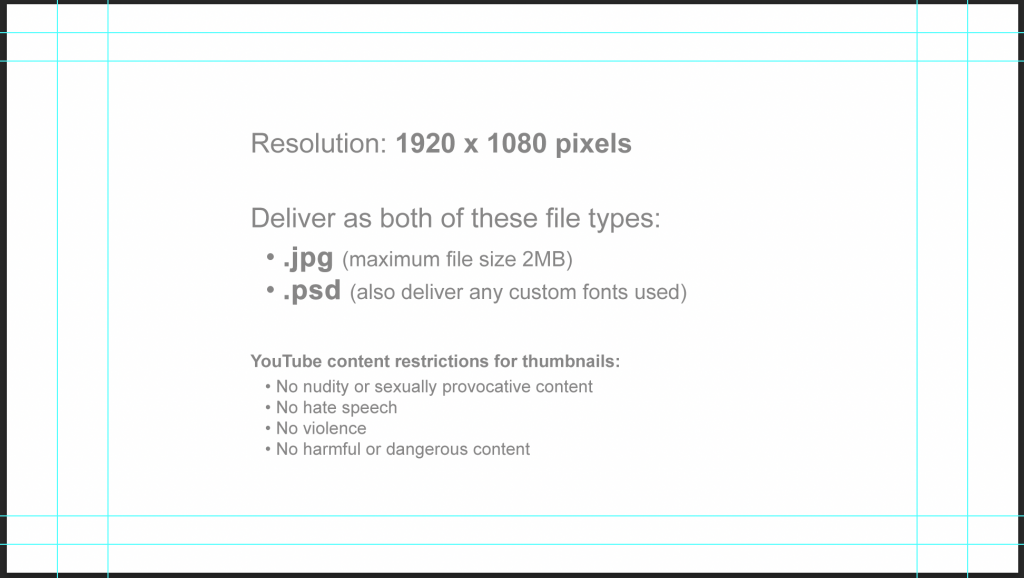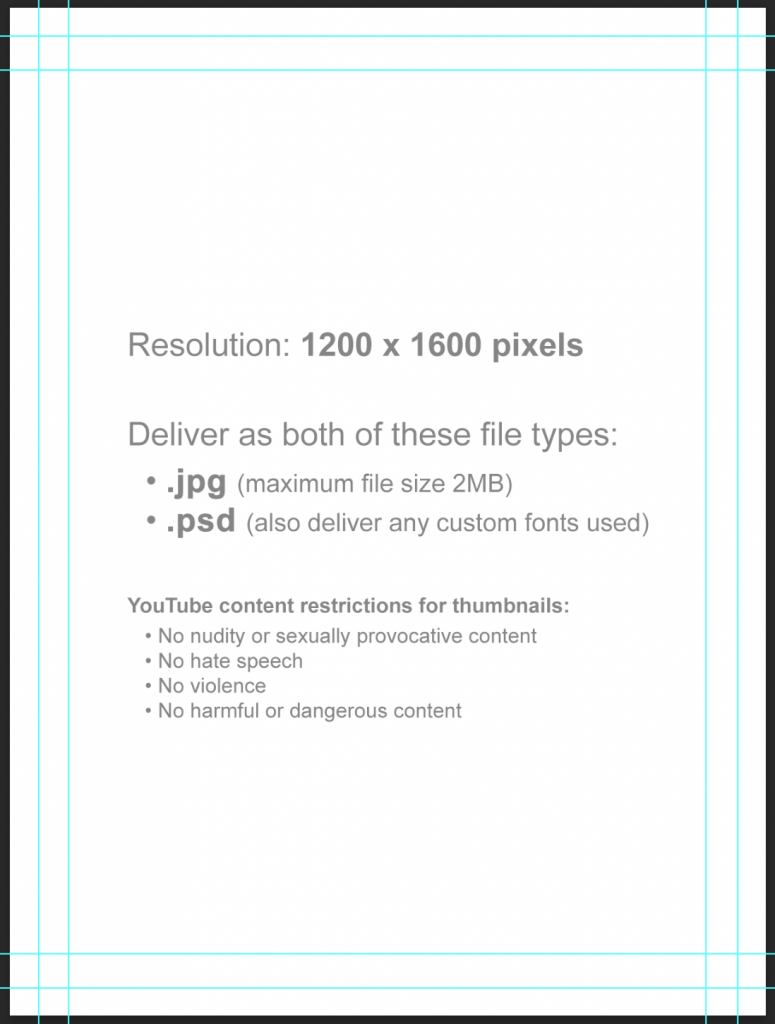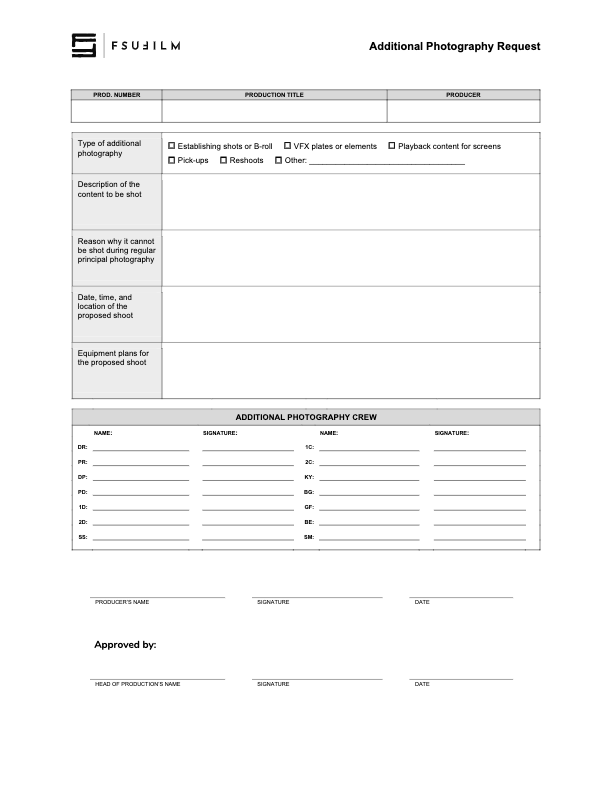The role of the 1st AD is an important and multi-faceted one, involving organization, anticipation, communication, problem-solving, leadership, support, morale-building, time-budgeting, and resource allocation. It is a role that is critical in planning and scheduling a film during prep, and one that is vital for smooth set operation during production. A few key things to remember:
- The 1st AD always remains on set. If the show has a basecamp away from set, the 1st AD should communicate with the 2nd AD by radio.
- The 1st AD tracks time but doesn’t harass people about it. Good ADs never raise their voice because they have not allowed things to reach that point.
- It is the responsibility of the 1st AD to know where everyone is. Crew must inform the AD department if they briefly leave set (e.g., “I’m 10-1”).
- Above all else, it is the 1st AD’s job to watch, facilitate, and anticipate problems for the betterment of the film, not simply to “make the day.”
It is vitally important that all 1st ADs at the school adhere to the same core protocols and cadence. This enables consistency from show to show, which facilitates clear communication and more efficiency on set. Below are some “cheat sheets” to help remember the 1st AD’s daily flow and cadence.